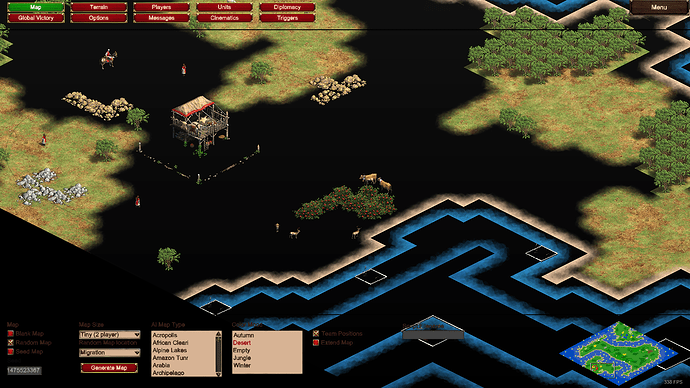GAME INFORMATION
GAME INFORMATION
- GAME BUILD #: 101.101.44834.0 6148570
- GAME PLATFORM: Steam
- OPERATING SYSTEM: Windows 10
 ISSUE EXPERIENCED
ISSUE EXPERIENCED
When generating random maps in scenario editor, if you change the default map size from the “Small (3 players)”, black spots will start generating across the whole map.
I apologize if duplicate thread but I couldn’t find a previous one.
 FREQUENCY OF ISSUE
FREQUENCY OF ISSUE
- 100% of the time / matches I play (ALWAYS)
 REPRODUCTION STEPS
REPRODUCTION STEPS
Here’s the steps to reproduce the issue:
- Open Scenario Editor
- Go to “Map” tab
- Switch to “Random Map”
- Change Map Size from “Small (3 players)” to " Tiny (2 players)"
- Select some of the standard maps, for example “African Clearing”
- If the black spots didn’t generate yet, you were lucky
- Select another map, like Migration
- black spots would have generated for sure by now (if not, just keep generating Migration until it happens)
 EXPECTED RESULT
EXPECTED RESULT
black spots shouldn’t appear
 IMAGE
IMAGE
On this image you can see black spots on migration map
 GAME FILES (SAVE / RECORDING)
GAME FILES (SAVE / RECORDING)
.