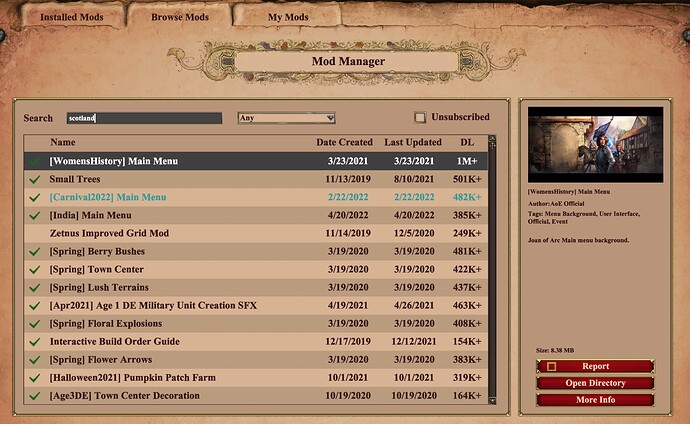Game information
- Build #: 101.101.61591.0 8647032
- Platform: Steam
- Operating system: Windows 10
Issue Experienced
When I go to the “Browse Mods” screen and enter something in the “Search” box, the results often seem to have no relevance to my search term. There are duplicate results in the list, and the most relevant results are often buried at the bottom.
Fruthermore, I would expect the mod search results to purely be a function of the search term I entered and the category I selected. However, I have found that switching around between categories after entering a search term often changes the search results, even if you go back to the category you were on previously.
Yesterday, I was trying to find the map pack for the Battle of Scotland tournament I was in and it took way too long to find it because of the buggy search results.
The search used to be so much better a few months ago, or maybe last year: I think it just did a simple search based on exact matching, and it showed all the mods that matched and nothing else, and there were no duplicates.
Frequency of issue
100% of the time
Reproduction steps
Here are the steps to reproduce the issue:
- Open AOE2DE, click the Gear icon, click Mods, and then select the “Browse Mods” tab.
- Left click on the search box and type “scotland”.
- Note that the first 5 mods have nothing to do with Scotland (see the screenshot below). There seem to be dozens or hundreds of mods in the list, and they are generally sorted by the number of downloads, so I have to scroll down very far to find “Battle for Scotland Map Pack”.
- Change the dropdown box from “Any” to “Official” and then change it back to “Any”.
- If you are lucky, the results will now look a lot better, and there will be results relevant to Scotland near the top. I see “Battle for Scotland Map Pack” as the 6th result. However, this trick doesn’t always work.
Expected result
Either the mod search code should be reverted back to its previous version which worked perfectly fine, or the results should be sorted by relevance in some sane way. For example, maybe display the mods in this order:
- Mods that have an exact match in the title.
- Mods that have an exact match in the text.
- Mods that have a fuzzy match in the title or text.
Duplicate search results should be avoided.
Screenshot
Lots of junky results when I search for Scotland:
Have to scroll down really far to find the “Battle for Scotland Map Pack”:
Lots of duplicate results when I search for “elavid”: