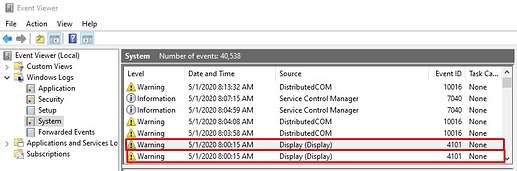Yeah, I tried uninstalling and then reinstalling and kept getting the same issue 
Dont use dual screen. And use a stable 4g net until this is fixed.
Mine getting slowly worse (despite nothing software related changing from patch) was a sign that my PSU was starting to degrade further (swapping out the PSU fixed it instantly - no more black screen). I am actually crediting the game with breaking my hardware at this point (albeit it probably wasn’t the best hardware if software making the GPU max out made it degrade).
It seems to be fixed today. I noticed some of my graphics settings may have been changed. Today I set particles back to high (was medium), bloom 50% (was 100%) and turned VSync on (never had it on, but I read another post that suggested turning it on).
Played 4 games so far without problem.
VSync will limit the Frames Per Second to the refresh rate of your monitor (60hz in my case) which could mean the GPU doesn’t have to work as hard (I believe there are performance overheads in syncing frames per second, but it appears to still give a lot of overall relief to my GPU). I’d be interested if that change alone fixes other people’s problems - it helped mine but I think my PSU was starting to fail at that point so it didn’t completely fix the issue (maybe it would have if I had done it earlier before the stress started killing it).
This bug is fixed after the latest April 29th Patch.
A sudden freeze that triggers a crash is also fixed prior to the latest patch. Instead my screen freezes for a few seconds then goes black then the game is restored back (At least not dropping or crashing me after the freeze as in the previous patch releases)
For the first time I was able to get 7 game in the row and though I froze 3 times the game fixed itself after a few seconds. So Thank you so much for the efforts you put into this.
As always I will report any bugs i come across. 
NO it is not fixed my friend. I just had a crash like 5 minutes ago in ranked.
As of update 36906, bug is not fixed.
In that case I suspect you don’t have the “TdrDelay” set to 10 seconds for your graphics card.
- Simply go to your registry: Start --> Run --> Type in “Regedit”
- Go to "HKEY_LOCAL_MACHINE\SYSTEM\CurrentControlSet\Control\GraphicsDrivers " and create a key of type “DWORD (32-bit)” and name " TdrDelay " with a value of 10 as Decimal value. (Or use this reg file to apply it instantly: https://filebin.net/9yryl8j03uvxsfb5/Timeout_Detection_and_Recovery.zip?t=qx18keer)
- Reboot and try again

And btw move your game to different drive not the C drive with “program files”.
Just to double check I will do another around of games soon today and comeback with results.
Thanks @GregRising! That’s something I haven’t tried yet. Will do and report back if it works.
Pretty sure it’s not related to which drives it’s installed in, first crash was on D drive and now it’s on C. Hoping the reg Tdr thing works!
Just remember if your game freezes just wait for it… Don’t attempt to close the game as your screen will black out then recover by itself.
Praying for you brother 
Hello,
I played another round of games earlier this morning and I’m happy to report and confirm that the bug is fixed. Though my game completely froze twice again; surprisingly I did not crash or drop. All i have to do is wait for 10 or 15 seconds for the freeze go away.
Looking at my Event Viewer I found 2 Display warnings for “Display driver nvlddmkm stopped responding and has successfully recovered.” representing 2 Game Freezes
But the good news is AoE2 DE is able to recover from it nonetheless. Meaning another bug falling in the same category (BUG) AoE2DE_s.exe Application Has Been Blocked from Accessing Graphics Hardware should be 100% fixed.
After almost a week I have not had a single crash in ~20 games. Not sure if it was your solution or the devs fixed it, but so happy that the bug is finally gone! Thanks @GregRising n devs!
yay we can play now!