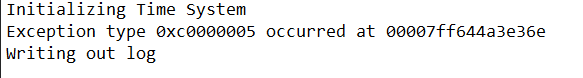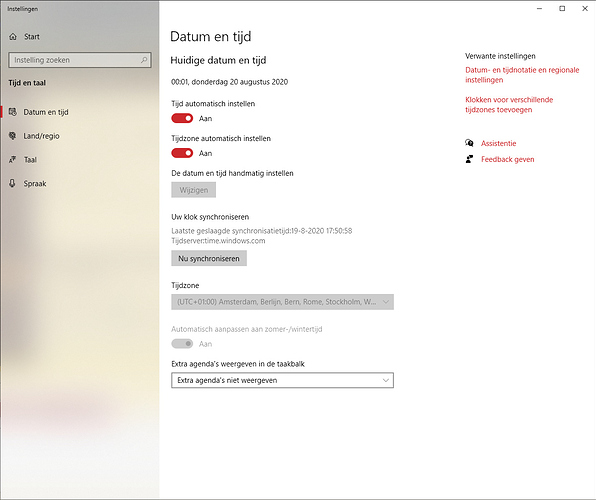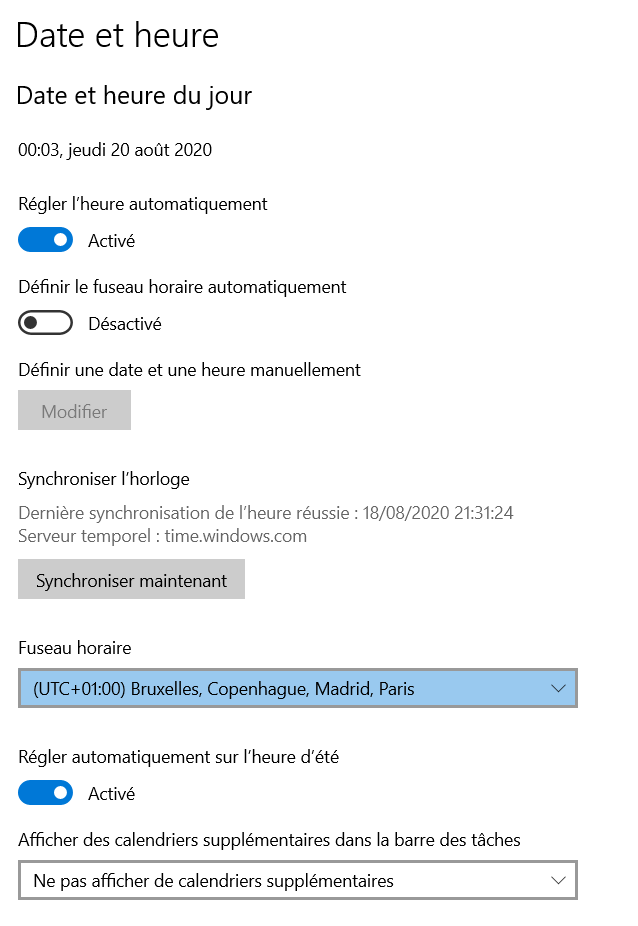Hello,
I would please need technical support about AoE 2 DE (on steam). I can’t start the game and can’t figure why… When I click the start button on steam the game seems to load but shortly stops after. I tried a lot of solutions posted on forums (like the support topic)/ youtube but this does not seem to work. I please require assistance as I am not able to play. Here is an error log I get everytime I try to start the game and another one I got before the crashes started to happen.
2020.03.24-14.56.47.txt (3.1 KB) Main.txt (3.1 KB)
Additional information: This crash started to occure the 15th of march (this day I installed a grid mod, completed all campaigns, and maybe but not sure downloaded a windows update), I have been able to play since the release until 15/03 with no problem at all. The error log is quite vague: 0xc0000005.
Solutions that I already tried:
-update drivers (intel and nvidia drivers 100% up)
-update windows -disable “antivirus” (I disabled windows defender)
-change display language to English
-reinstall the game (tried 2 time)
-change game language
-check game integrity
-Rename softwaredistribution and catroot2
-tried uninstalling all mod and deleting profiles.
Sorry for this long post but I try to give as much information as I can. I thank you in advance for the time you have to given to me.