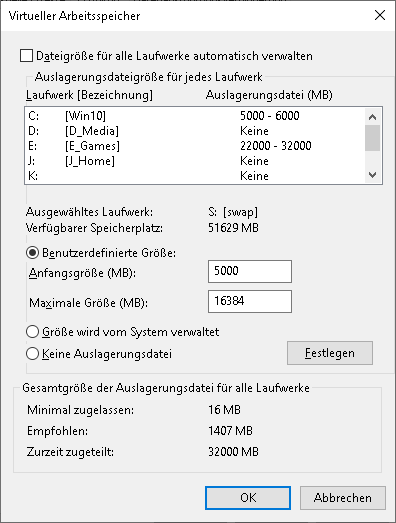Game Version:
- **Build version: 101.101.36202.0
- **Build config: Final Steam D3D11, built on WORLDSEDGE02, at 2020-03-25T11:17:46
- **Platform: Steam
- **Operating System: Windows 10 Pro Version 2004 / Build 19041.172
This is actually a fresh Win10 install since I upgraded my PC (gfx card & Win10) just to be able to play this game :< system in generell running well without any hiccups, no memory problems in RAM or SSD/HDDs
System:
Intel Core 2 Duo E2140 Allendale @3.2GHz
4GB DDR2 RAM @960 MHz
Radeon R9 290
Win10 on SSD, Steam & Game on big HDD (E:) and lots of memory for Pagefiles etc, tried automatic at first and now using this configuration:
Issue:
Always crashes at Launcher / Splash Screen after 1-2 seconds, log file stops here:
Initializing Network speed Data
Exception type 0xc0000005 occurred at 00007ff617c8e580
Writing out log
Reproduction Steps:
Here’s how to reproduce the problem:
- ???..start game on my computer

- game crashes at launch
- be angry
- spend some more hours on surfing the web for other workarounds you haven’t tried yet
- repeat
ATTACHMENTS:
dxdiag.txt: https://pastebin.com/T430adFv
logfile 2020.04.14-20.21.58.txt: https://pastebin.com/jFFsVCsq
mdmp: https://drive.google.com/file/d/1qV8ev1-oUMAQpTxI_H3hFA1LwuKFsDDE/view?usp=sharing
I can see the problem is in the ret of NtGetContextThread in WinDbg but don’t know the details to dig deeper on this.
Workarounds and fixes I tried without ANY success:
-) no Antivirus or Firewall except for standard Win10 stuff where I’ve added exceptions in both programs for incoming/outgoing and scan exemption for Steam as well as AoE2HD folders & exe
-) Uninstalled, installed, rebooted and tried launching with every single but also any combinations of x64 VC++ redist 2013-2015-2017-2019. In AoE2HD folder, version 2017 x64 14.15.26706 resides which I also tried
-) deleted all files and folders in game root folder except Docs, resources, and widgetui. Then pressed Verify and it re-downloaded and installed those parts. Tried Verify on multiple other occasions also
-) Tried offline mode / with and without Steam etc
-) Tried compatibility mode Windows 7, 8, with Admin, without Fullscreen, with DPI reduction, etc
-) SkipIntro, NoStartUp (separately & combined), no Steam Overlay
-) display & keyboard language settings EN-US
-) attach to task bar
-) changes to local security policies (enabled some user account control options)
-) Push To Install Service & Xbox Services activated
-) enabled full telemetry diagnose data submission
-) no irregularities in Event Viewer
-) sfc /scannow, chkdsk of all drives, memory test is okay
-) reinstall DirectX
-) use graphic settings in Windows to try settings high performance, low performance, auto for AoE2HD_s.exe
-) newest updates and everything for Windows as well as for drivers
-) file execution protection: tried to add exemption in Windows for AoE2HD_s.exe and Steam but both were not possible, tried with/without XD bit deactivated in BIOS
-) Can’t reset game in Windows settings (no button for that), I guess due to the Steam version 
-) deactivating audio and network cards in device manager as well as BIOS
-) deleting all smaller and more configuration-like files (json, vdf, cfg, etc) from AoE2DE folder and re-downloading them using Verify
-) clean Windows boot
-) various page file configurations
-) uninstall & reinstall Steam and restore (copy) Game folder
-) about anything else I could have possibly thought of, tried about 20 hours in total now and i’m not exactly IT illiterate.
I’m stumped, really hoping someone can look into that, I’m fed up with this needless to say.
If at least the reset game thing was an option, that would be a workaround for the time being