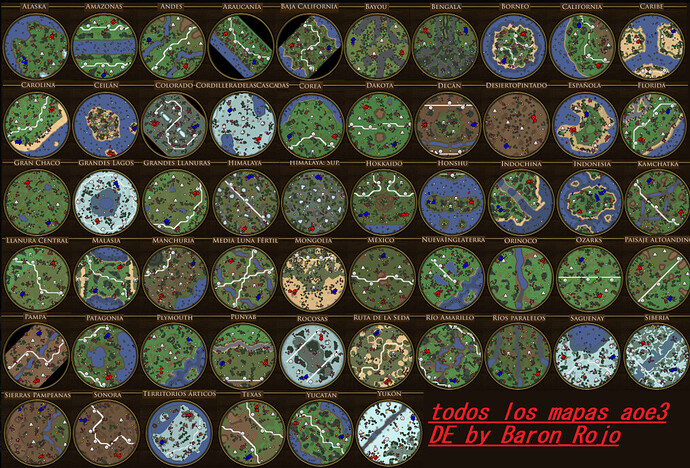this would help to find the map i want saving 5 minutes of my time
5 Likes
This is more of a workaround which I have been using when cycling through maps:
- Open the map selection dropdown menu (exactly same state as in your screenshot)
- Press
 or
or  (arrow keys on the keyboard) to move to the next map on the list
(arrow keys on the keyboard) to move to the next map on the list - Press ENTER to select the map
3.1. Press ENTER to open the map dropdown menu again
3.2. Press or
or  (arrow keys on the keyboard) to move to the next map on the list
(arrow keys on the keyboard) to move to the next map on the list
3.3. Press ENTER to select the map
Repeating steps 3.1, 3.2, and 3.3 allows browsing the map list with keyboard in a fairly quick manner - you’ll up repeating the following keypresses on your keyboard:  , ENTER, [look at the map image], ENTER, etc.
, ENTER, [look at the map image], ENTER, etc.
Please note that this is a workaround, not a solution.
1 Like
on PUP have made something to see all maps completely