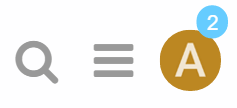2. Browsing the Forum
By default, the forum homepage displays a list of categories next to the Latest conversations being discussed by the community. At the top of the page, you can filter topics by switching between the different views:
-
By Category: Click the ‘Categories’ link to see all of the forum categories.
-
By Latest: Click the ‘Latest’ link to see a full list of the latest forum posts.
-
By New: Click the ‘New’ link to see topics created in the last two days that you have not opened yet. New topics are also listed on the categories level
-
By Unread: Unread topics include any you’ve previously opened and read for at least 4 minutes, and that have new posts (replies) submitted to them. Unread topics show a number in a circle that indicates how many new posts are in the topic.
-
By Top: If you click on the ‘Top’ link, the conversation topics will be listed in order of most activity (views and replies) for a specific time period. You can choose whether this is for all time, or select a specific period such as quarter, month, week or just today.
To Search for a thread or topic, access the forum Menu, or jump to your User Profile page, you can use the icon buttons in the upper right corner of the forum.