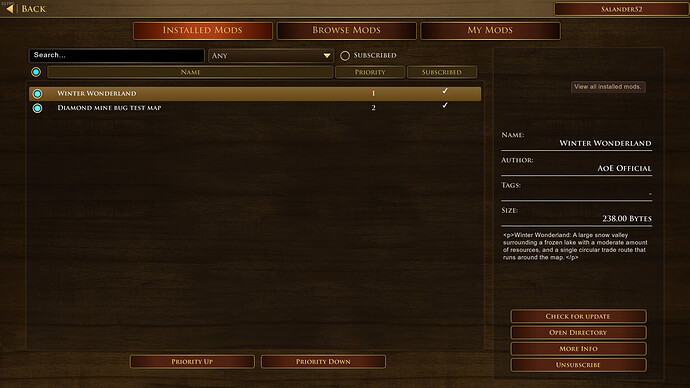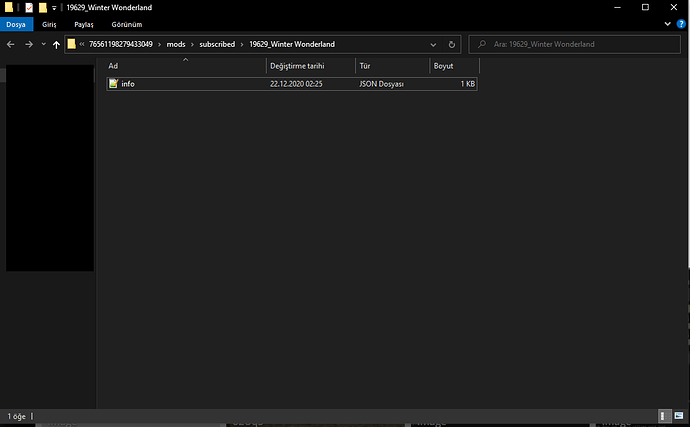GAME INFORMATION
GAME INFORMATION
- BUILD #: 100.12.11148.0
- PLATFORM: Steam
- OS: Windows 10
 ISSUE EXPERIENCED
ISSUE EXPERIENCED
Mods I download doesn’t install/download correctly. Mod folders only contains the info.json file. I have tried to reinstall the mods many times but the result didn’t change. This includes official Winter Wonderland mod too which makes me unable to complete the challenges.
 FREQUENCY OF ISSUE
FREQUENCY OF ISSUE
- 100% of the time
 REPRODUCTION STEPS
REPRODUCTION STEPS
Here’s the steps to reproduce the issue:
- Download a mod through in game mods manager (Winter Wonderland for example)
- Check the directory of the mod
 EXPECTED RESULT
EXPECTED RESULT
Mod files would be present in the directory and mod would function
 ACTUAL RESULT
ACTUAL RESULT
There is no file for the mod except the info.json