This has been happening ever since the game came out, I am pretty sure. Full details are below, but some things to note are that I have noticed sometimes, after crashing, I’m unable to launch the game due to virtual memory errors. I then cleanup disk space, relaunch the game, and the game crashes again after 20-40 minutes of play. I have 16 GB of Ram with less than 8GB usuage so it seems there are memory leaks within the game. I do see Vritual Memory errors in the games log files (attached below). Sometimes, I get the error shown in below screenshot, othertimes, game just freezes and the next thing I know is that I’m looking at my desktop.
What really annoys me is that stupid new mod that adds a purple filter to the game video, which btw I thought was my GPU diying, or game artifacts given how unstable this game is, so I went on to purchase a new video card to realize it is apparently a feature. Is that seriously more important than these major fatal memory leak issues this game has? Anyways, I have a 34" UltraWide monitor coming in too, but I’m not so excited anymore. Rather just play Fifa or something on my PS5. Twice now in a row I ran across this error in a 4vs.4 ranked match. But it also happens in quickmatch.
Steps to reproduce:
- Login to Xbox App
- Purchase AOE4
- Install AOE4
- Launch AOE4
- Join 4vs.4 match (ranked or quickmatch)
- Play for at least 20 minutes, sometimes 44 minutes
CPU
CPU ID: 000306C3
CPU Brand Name: Intel(R) Core™ i7-4790K CPU @ 4.00GHz
CPU Vendor: GenuineIntel
CPU Stepping: C0
CPU Code Name: Haswell-DT Refresh
CPU Technology: 22 nm
CPU S-Spec: SR219
Motherboard
Motherboard Model: ASUS Z97-E
Motherboard Chipset: Intel Z97
Motherboard Slots: 2xPCI, 3xPCI Express x1, 2xPCI Express x16
### Express Version Supported: v3.0
USB Version Supported: v3.0
PCH PEG/DMI Ratio: 5/5
BIOS
BIOS Manufacturer: American Megatrends
BIOS Date: 02/23/2016
BIOS Version: 0803
UEFI BIOS: Capable
RAM
Total Memory Size: 16 GBytes
Current Performance Settings
Maximum Supported Memory Clock: 800.0 MHz
Current Memory ###### #043.7 MHz
Current Timing (tCAS-tRCD-tRP-tRAS): 10-12-12-31
Memory Channels Supported: 2
Memory Channels Active: 2
Command Rate (CR): 2T
Read to Read Delay (tRDRD_SG/TrdrdScL) Same Bank Group: 4T
Read to Read Delay (tRDRD_DG/TrdrdScDlr) Different Bank Group: 6T
Read to Read Delay (tRDRD_DD) Different DIMM: 6T
Write to Write Delay (tWRWR_SG/TwrwrScL) Same Bank Group: 4T
Write to Write Delay (tWRWR_DG/TwrwrScDlr) Different Bank Group: 7T
Write to Write Delay (tWRWR_DD) Different DIMM: 7T
Read to Write Delay (tRDWR_SG/TrdwrScL) Same Bank Group: 9T
Read to Write Delay (tRDWR_DG/TrdwrScDlr) Different Bank Group: 9T
Read to Write Delay (tRDWR_DD) Different DIMM: 9T
Write to Read Delay (tWRRD_SG/TwrrdScL) Same Bank Group: 24T
Write to Read Delay (tWRRD_DG/TwrrdScDlr) Different Bank Group: 6T
Write to Read Delay (tWRRD_DD) Different DIMM: 5T
Read to Precharge Delay (tRTP): 9T
Write to Precharge Delay (tWTP): 29T
Write Recovery Time (tWR): 28T
RAS# to RAS# Delay (tRRD): 7T
Refresh Cycle Time (tRFC): 278T
Four Activate Window (tFAW): 33T
Video Chipset
Video Chipset: NVIDIA GeForce RTX 3070
Video Chipset Codename: GA104-300
Video Memory: 8191 MBytes of GDDR6 SDRAM [Samsung]
Video Card: EVGA RTX 3070 XC3 ULTRA GAMING (08G-P5-3755)
Video Bus: PCIe #### x16 (16.0 GT/s) @ x16 (2.5 ############## > Video RAMDAC: Integrated RAMDAC
Video BIOS Version: 94.04.25.80.6a [UEFI]
Video Chipset Revision: A1Performance
Graphics Processor Clock: 210.0 MHz
Video Unit Clock: 555.0 MHz
Graphics Memory Clock: 101.3 MHz (Effective 810.0 MHz)
Graphics Memory Bus Width: 256-bit
Number Of ROPs: 96
Number Of Unified Shaders: 5888
Number Of Ray Tracing Cores: 46
Number Of Tensor Cores: 184
Number Of TMUs (Texture Mapping Units): 184ASIC Manufacturer: Samsung
ASIC Serial Number: 1333220000195
NVIDIA SLI Status: Not PresentResizable BAR (ReBAR) Support: Supported
Resizable BAR (ReBAR) State: Disabled (256 MB)Hardware ID: PCI\VEN_10DE&DEV_2484&SUBSYS_37553842&REV_A1
Location (Bus:Dev:Fnc): 1:00:0
Driver Information
Driver Manufacturer: NVIDIA
Driver Description: NVIDIA GeForce RTX 3070
Driver Provider: NVIDIA
Driver Version: 31.0.15.3118 (GeForce 531.18)
Driver Date: 23-Feb-2023
DCH/UWD Driver: Capable
DeviceInstanceId PCI\VEN_10DE&DEV_2484&SUBSYS_37553842&REV_A1\4&3834D97&0&0008
Location Paths #######################################
Event Log Error
- <Event xmlns="http://schemas.microsoft.com/win/2004/08/events/event">
- <System>
<Provider Name="Application Error" Guid="{a0e9b465-b939-57d7-b27d-95d8e925ff57}" />
<EventID>1000</EventID>
<Version>0</Version>
<Level>2</Level>
<Task>100</Task>
<Opcode>0</Opcode>
<Keywords>0x8000000000000000</Keywords>
<TimeCreated SystemTime="2023-03-09T04:17:45.6135262Z" />
<EventRecordID>31718</EventRecordID>
<Correlation />
<Execution ProcessID="14120" ThreadID="26588" />
<Channel>Application</Channel>
<Computer>DESKTOP-V4MUA8A</Computer>
<Security UserID="S-1-5-21-1581446838-1304950401-3660465084-1001" ##
</System>
- <EventData>
<Data Name="AppName">RelicCardinal_ws.exe</Data>
<Data Name="AppVersion">6.0.878.0</Data>
<Data Name="AppTimeStamp">63d33467</Data>
<Data Name="ModuleName">RelicCardinal_ws.exe</Data>
<Data Name="ModuleVersion">6.0.878.0</Data>
<Data Name="ModuleTimeStamp">63d33467</Data>
<Data Name="ExceptionCode">c0000005</Data>
<Data Name="FaultingOffset">0000000003a60c40</Data>
<Data Name="ProcessId">0x1c34</Data>
<Data Name="ProcessCreationTime">0x1d9523728655865</Data>
<Data Name="AppPath">C:\Program Files\WindowsApps\Microsoft.Cardinal_6.0.878.0_x64__8wekyb3d8bbwe\RelicCardinal_ws.exe</Data>
<Data Name="ModulePath">C:\Program Files\WindowsApps\Microsoft.Cardinal_6.0.878.0_x64__8wekyb3d8bbwe\RelicCardinal_ws.exe</Data>
<Data Name="IntegratorReportId">d7b0d686-2343-4f62-8e92-a4877a86570e</Data>
<Data Name="PackageFullName">Microsoft.Cardinal_6.0.878.0_x64__8wekyb3d8bbwe</Data>
<Data Name="PackageRelativeAppId">Game</Data>
</EventData>
</Event>
Screenshot
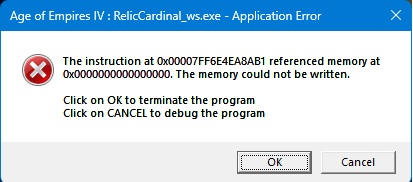
h
SESSION DATA
sessionGUID = {152b49aa-72ae-4ff1-8c73-cb374a9df8c4}
version = 6.0.878.0
configuration = rtm
depot = cardinal
stream = release_6_0_0
launchParameters =
unsupportedReasons =
module = MP_[Nagari_European Temperate]_265252321
WARNINGS.LOG (full log here: session_data.txt - Google Drive, ################################################################################### warnings.log - Google Drive
)
Short Version
**(F) [00:31:45.398] [000021624]: Failed to commit virutal memory.**
**(I) [00:31:45.398] [000021624]: DB -- no symbols loaded**
**(F) [00:31:45.398] [000021624]: -- FATAL EXIT --**
** Failed to commit virutal memory.**
(I) [00:31:45.400] [000021624]: D3DLOG Begin
(I) [00:31:45.400] [000021624]: D3DLOG End
Application crashed.