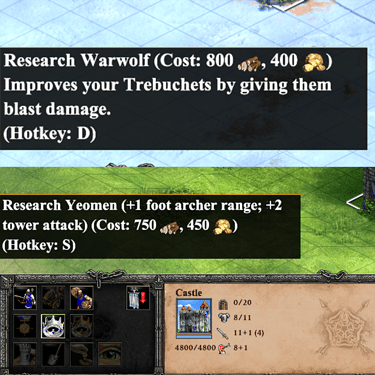I am new to modding and I was tinkering with some simple data modding, and while working with the .dat file and the key-strings.txt file something somewhere along the way got messed up.
In the screenshot below. The top image is the correct way things are supposed to look in AOE 2. The bottom way is how everything looks for me. I have uninstalled the game via steam and reinstalled it but nothing changed. I went into my C Drive and manually deleted the AoEDE folder and reinstalled it via steam and nothing changed. I still see the things like the bottom picture. Would anyone be able to help me figure out what went wrong or a way to reset AOE 2 so things can go back to looking normal? Is it caused my a cloud file being synched or another file I missed to delete?
Top is correct way. Bottom is the incorrect way my game is stuck as.