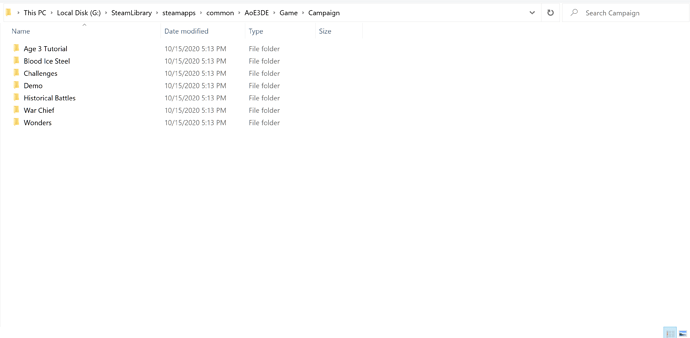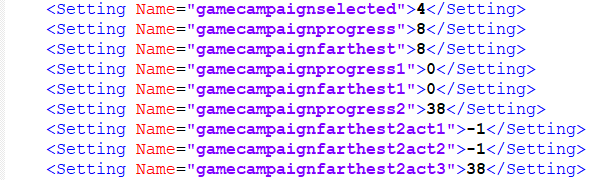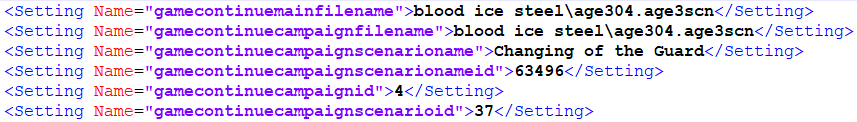—SOLVED— thanks to @MainAkkount, follow the tutorials above and don’t use the cheat, worked in my case, read below for details
I can’t remember exactly what happened but I think I went to continue into the 4th or 5th mission in Act 2 ‘Ice’ of the main game and it displayed a loading screen talking about Delhi and featured an Indian character.
The next cinematic ‘Headed West’ loaded correctly, sort of, it did the same softfreeze thing, stopped progressing after a shot of John and Kanyenke running through some daylit grass, similar to the ‘Reunion’ cinematic bug that I’ve seen has already been reported, so I then closed the game and rebooted to latest mission that I had unlocked in ‘Ice’ (skipping the cinematic).
After finishing that mission and the clicking through the ‘You Are Victorious’ splash, another Indian loading screen displayed, which then loaded me into an Indian level. Closed out of the game and rebooted, went into story mode to see that I had 32% completion in Asian Dynasties and the entire India section completed/unlocked, when I haven’t even touched anything other than Act 1 and 2 of the main game.
EDIT!
Under Blood, Ice And Steel where it says Continue, it loads with the Indian loading screen as I’ve mentioned, it then loads into ‘Respect’ correctly… even though I’ve just spent the last hour playing through that mission. I’m not gonna play through it again to test it but I assume it would do the same thing that it did before and others seem to be experiencing, loading the final Indian mission.
Followed the 2nd tutorial above and when using the ‘This is too hard’ cheat in Respect, it progresses correctly to the next level involving Warwick, however all my cards are gone, as well as my home city improvements and XP with my level set back to 1. I can go back to previous levels and all my improvements etc are still there, but as soon as I get to Warwicks Stronghold, it’s all reset to 0. Thought this might be a feature of the game but looking at old playthroughs on YouTube, that doesn’t seem to be the case.
EDIT 2:
Decided to blitz it through ‘Respect’ without using the cheat and I progressed through to ‘Warwicks Stronghold’ with all my progress intact. So in my case I can confirm that after following the above 2 tutorials, some extra time and maybe some other fidling around, I’ve managed to progress normally, keep my home city progression and reset my Asian Dynasties progress, thanks MainAkkount <3