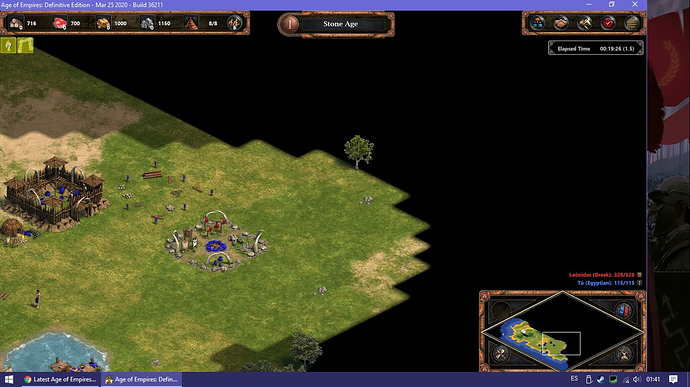Game Version: 36211
- Build: 36211
- Platform: Steam
- Operating System: Windows 10
Issue:
Windowed maximized mode returns to its non-maximized state.
Reproduction Steps:
- Open settings and make sure fullscreen mode is disabled.
- Select OK and open settings again.
- Select OK one last time.