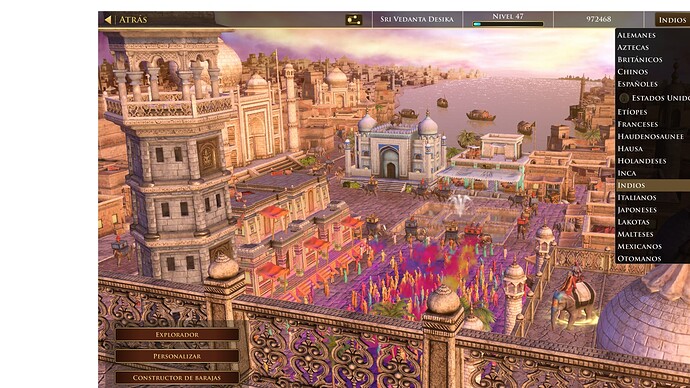GAME INFORMATION
GAME INFORMATION
![]() These details are CRITICAL; DO NOT skip them or your issue may not be reviewed.
These details are CRITICAL; DO NOT skip them or your issue may not be reviewed.
- GAME BUILD #: ###### (I don’t know what this means…)
- GAME PLATFORM: Steam
- OPERATING SYSTEM: Windows 10
 One of my DLCs disappeared from my Library
One of my DLCs disappeared from my Library
![]() DESCRIBE THE ISSUE IN DETAIL (below). LIMIT TO ONE BUG PER THREAD.
DESCRIBE THE ISSUE IN DETAIL (below). LIMIT TO ONE BUG PER THREAD.
I bought the USA DLC some months ago and I even played with that civilization quite a few times without any issue. However, yesterday when I logged in to play I noticed it was no longer in my library and it appears as ‘suggested to purchase’. I checked in my Steam library and it still appears as available in my library.
 FREQUENCY OF ISSUE This issue was discovered yesterday and it has continued happening every time I enter ever since then.
FREQUENCY OF ISSUE This issue was discovered yesterday and it has continued happening every time I enter ever since then.
![]() How often does the issue occur? CHOSE ONE; DELETE THE REST! It has been a permanent issue since I discovered it.
How often does the issue occur? CHOSE ONE; DELETE THE REST! It has been a permanent issue since I discovered it.
- 100% of the time / matches I play (ALWAYS)
 REPRODUCTION STEPS
REPRODUCTION STEPS
![]() List CLEAR and DETAILED STEPS we can take to reproduce the issue ourselves… Be descriptive! Please let me know how to re-enable the USA DLC in my Home City menu
List CLEAR and DETAILED STEPS we can take to reproduce the issue ourselves… Be descriptive! Please let me know how to re-enable the USA DLC in my Home City menu
Here’s the steps to reproduce the issue:
- Open the game
- Go to the ‘Home Cities’ tab
- Scroll to the USA civ
 EXPECTED RESULT
EXPECTED RESULT
![]() What was SUPPOSED to happen if the bug you encountered were not present?
What was SUPPOSED to happen if the bug you encountered were not present?
I would expect to be able to play with the civilization, however it appears locked.
 IMAGE
IMAGE
![]() ALWAYS attach a PICTURE (.jpg, .png, .gif) or VIDEO (.mp4, YouTube link) that highlights the problem.
ALWAYS attach a PICTURE (.jpg, .png, .gif) or VIDEO (.mp4, YouTube link) that highlights the problem.
 GAME FILES (SAVE / RECORDING)
GAME FILES (SAVE / RECORDING)
![]() Attach a SAVE GAME (.aoe3Ysav) or GAME RECORDING (.aoe3Yrec) of the match where you encountered the issue. Link it below if using an external file service.
Attach a SAVE GAME (.aoe3Ysav) or GAME RECORDING (.aoe3Yrec) of the match where you encountered the issue. Link it below if using an external file service.
This does not apply since I can’t even start a game with the civilization in question