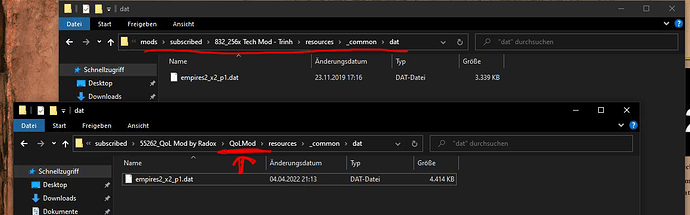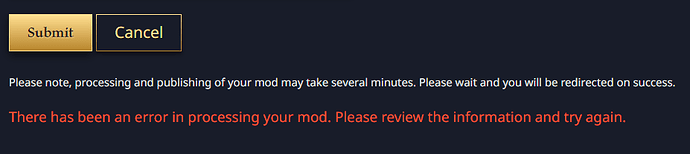Hello fellow modders,
I recently finished my first data mod. Before I uploaded the mod, I tested it again offline in single player and it worked smoothly. Both the data mod was recognized and the functionality was correct.
Then I uploaded the mod under “submit”.
Now we come to the problem. The mod can neither be downloaded from the https://www.ageofempires.com page nor in game under mods. if you subscribe then the game loads the mod permanently until i restart aoe, but after restart of the game it was downloaded incorrectly because it is not recognized as a data mod and accordingly has a checkbox like other non-data mods.
To test whether it is due to the mod, I uploaded a working data mod from another modder (private as a test) and the same problem happens. So it’s not the fault of my mod.
My friends and I tried to download the mod and it didn’t work for anyone. Of course I wrote to the support, but they said that it worked for them (probably faulty with a checkbox and not tested ingame).
The mod is called “QoL Mod by Radox”
I hope that someone of you can help me, please!
Cheers
I downloaded it and the game doesn’t show it as a data mod (just the normal check-mark).
The other data mods work fine and I can chose them from the drop down menu in single player etc.
That’s my problem.
I tested it with a mod (from other modders for testing purposes) that works as a data mod. But when I uploaded it (privately of course because it’s not my mod, just for testing) then the same problem occurs. Also this well working mod is shown as a check mark, not as a data mod (wheel gear).
Do I have to consider something before I upload my mods?
Thank you for helping a bloody newbie in modding 
a checkmark is usually to do with UI, graphics or campaign.
if yours include datamod, specifically includes the empire.dat file then it needs to be separated into 2 mod and upload both.
you can take a look at how AOE2DE GOLDEN did his. the UI and data mod are separated, it is the only method to work for now.
Ah, I looked at your file paths again and I think this might be the problem:
The top one is a working file path and the below one is your file path. You have to remove the underlined part with the arrow in red. Then try again to update, I hope that’s all there is to it.
1 Like
Oh thanks a lot. I will test it if Iam able to upload a mod again.
This is the error that occurs when I try to upload a mod right now.
Maybe a server issue, just try again tomorrow.
It’s finally working. Thanks alot!
Without you I would struggle for more weeks.
Again a big thanks by me 
1 Like