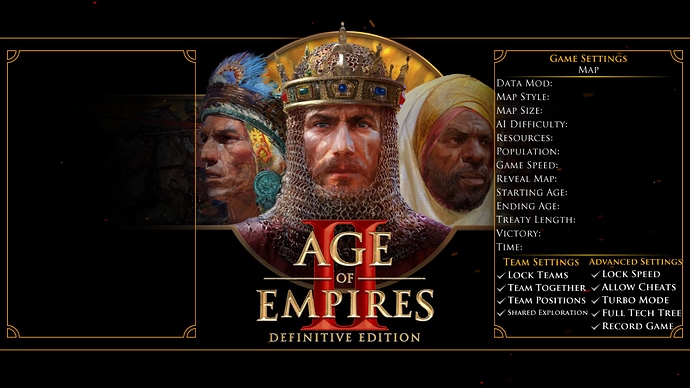Game Version:
- **Build:101.101.35584.0 4714640
- **Platform:Steam
- **Operating System: Windows 10
- **Gamertag: Phoenix
Issue:
I mainly play multiplayer ranked games, in the beginning I played the game I didn’t have any problems, but now since a month or so I can no longer see the civs in the load screen, in game I can also don’t see who I am playing, the score only shows the score and colors. And about 40% of the time the game crashes to desktop when starting a new game (at load screen), the game has never crashed during the match.
I’ve tried to reinstall the game without any luck. Did anybody else encounter this issue and found a solution?
Reproduction Steps:
Here’s how to reproduce the problem:
- Start a ranked multiplayer game
ATTACHMENTS:
 (ATTACH A SCREENSHOT IF YOU ARE ABLE!)
(ATTACH A SCREENSHOT IF YOU ARE ABLE!)
 (BONUS: ATTACH A VIDEO OF THE PROBLEM HAPPENING)
(BONUS: ATTACH A VIDEO OF THE PROBLEM HAPPENING)
 (ATTACH YOUR DXDIAG IF YOU ARE ENCOUNTERING A TECHNICAL ISSUE)
(ATTACH YOUR DXDIAG IF YOU ARE ENCOUNTERING A TECHNICAL ISSUE)
 (ATTACH ANY CRASH/GAME LOGS [IF RELEVANT])
(ATTACH ANY CRASH/GAME LOGS [IF RELEVANT])