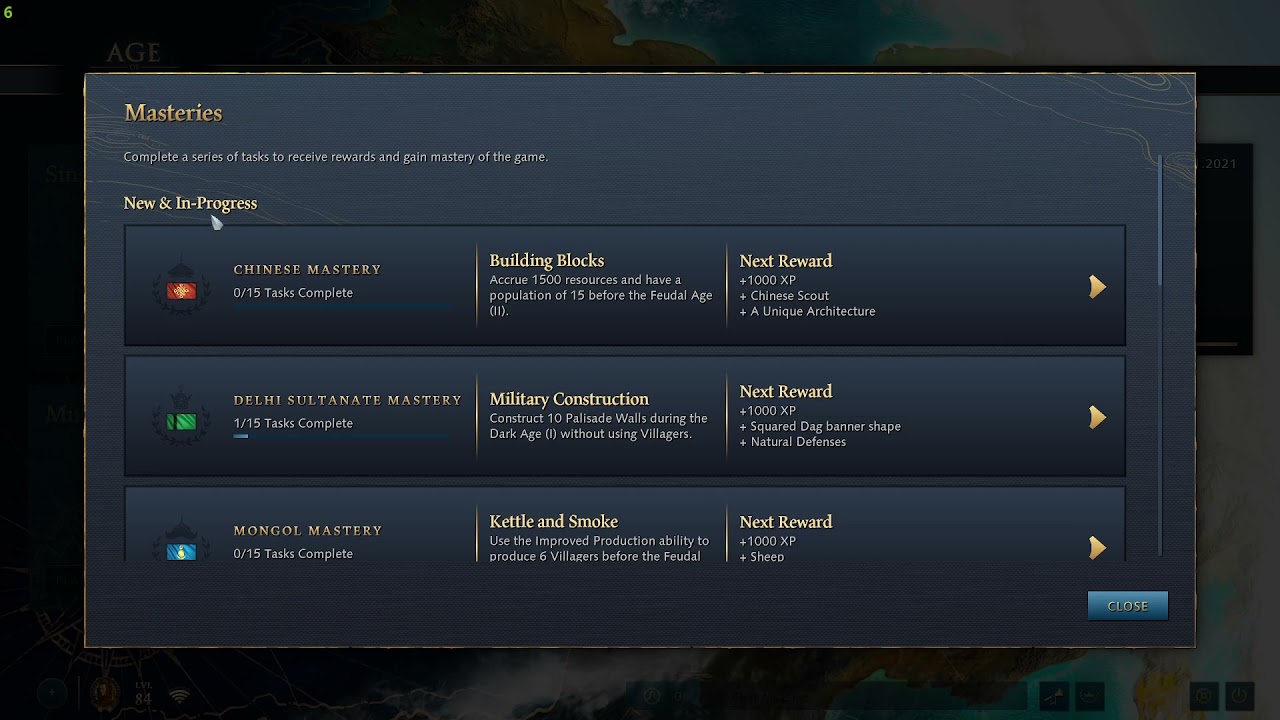Build 9369
OS: Win 10
CPU: i9 9900K
GPU: RTX 2080
- Start the game
- open any civ’s mastery progress
- select different steps of the mastery by using the arrow keys or clicking with the cursor
Congrats! Your FPS in the menu is now absolutely wrecked and will stay this way until you restart the game. Fortunately, this does not affect the in-game FPS. Still a pain in the ass to watch a slideshow whenever you get back from a game into the queue.