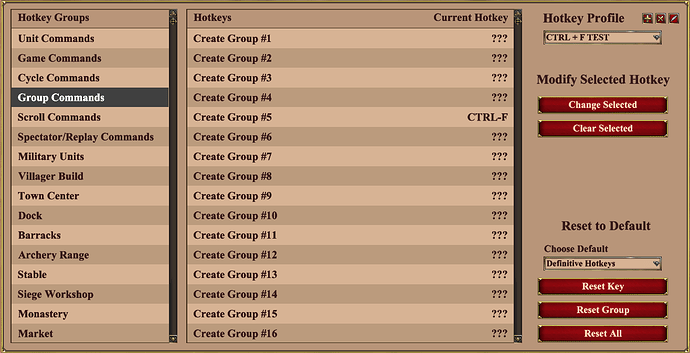When I assign CTRL + F to any function in DE on my win7 laptop, the function does not work in-game.
 CTRL + F + DE + win 7 laptop
CTRL + F + DE + win 7 laptop
If I change any of the variables it does work:
 SHIFT + F + DE + win 7 laptop (Changing the modifier to shift or alt)
SHIFT + F + DE + win 7 laptop (Changing the modifier to shift or alt)
 CTRL + G + DE + win 7 laptop (Changing the F key to any other key)
CTRL + G + DE + win 7 laptop (Changing the F key to any other key)
 CTRL + F + HD + win 7 laptop (Changing to HD)
CTRL + F + HD + win 7 laptop (Changing to HD)
 CTRL + F + DE + win 10 laptop (Changing to a different laptop with win 10)
CTRL + F + DE + win 10 laptop (Changing to a different laptop with win 10)
So the problem only happens when these  4 are combined.
4 are combined.
I made a new and empty hotkey profile to exclude any overlapping conflicts, not that this was needed because when I change to a win10 laptop (same account) it works fine.
Win7 hotkeys should not overlap with in-game ones. (CTRL + F = select the search box)
If so this would also cause problems for combinations like; CTRL + X or CTRL + C, which work fine.
I’d appreciate any thoughts on what might cause this error or anything that can give me some ideas to troubleshoot.
DE is not made for windows 7. It can “run” on 7 but is not supported and has many bugs. Windows 10 is the operating system.
2 Likes
I suspect there must be a way to fix it even though I’m on win7.
It is worth excluding: Can someone with win7 map any function in DE to ctrl + F and see if it works?
Thanks in advance.
1 Like
It works for me. I have Windows 7 and Ctrl + F is my blacksmith hotkey.
1 Like
Still no luck, for example CTRL+ALT+F works but not CTRL+F.
However CTRL+F does work in every other game or program.
It’s probably not the operating system as @AbroadHorse9865 managed to exclude on his device.
So only when these 4 factors come together the hotkey refuses to work: CTRL + F + DE + win7 laptop
I will probably never figure this out since it’s so weird and niche.
11euros or a DLC for the person with the golden tip. Any thougt that leads to the solution will do.
(I can send a picture of my cat aswell.)
I’m guessing it has to do with some software from your laptop’s manufacturer. I’ve owned several laptops that came with such software. A particular example that comes to mind is that one laptop came with software that allowed the laptop to respond to some odd Fn-key interactions. It’s quite possible that such software is intercepting the Ctrl+F key combo and possibly using it for something else. With that said, it is strange that the key combination works fine in other games. Still, it would be where I’d start searching.
1 Like
Thanks for the comment. One year ago I had issues with manufacturer software which created a popup each time capslock was pressed, therefore I already removed that particular piece of software.
After reading your comment I did look for other software, without success. I was already considering to buy a new gaming pc. Strangely a few days ago the problem just dissapeared. I don’t remember doing anything specific, I already stopped trying to solve it. So luckily the problem is gone and I can delay my PC repacement a bit longer 
 CTRL + F + DE + win 7 laptop
CTRL + F + DE + win 7 laptop SHIFT + F + DE + win 7 laptop (Changing the modifier to shift or alt)
SHIFT + F + DE + win 7 laptop (Changing the modifier to shift or alt) CTRL + G + DE + win 7 laptop (Changing the F key to any other key)
CTRL + G + DE + win 7 laptop (Changing the F key to any other key) CTRL + F + HD + win 7 laptop (Changing to HD)
CTRL + F + HD + win 7 laptop (Changing to HD) CTRL + F + DE + win 10 laptop (Changing to a different laptop with win 10)
CTRL + F + DE + win 10 laptop (Changing to a different laptop with win 10) 4 are combined.
4 are combined.