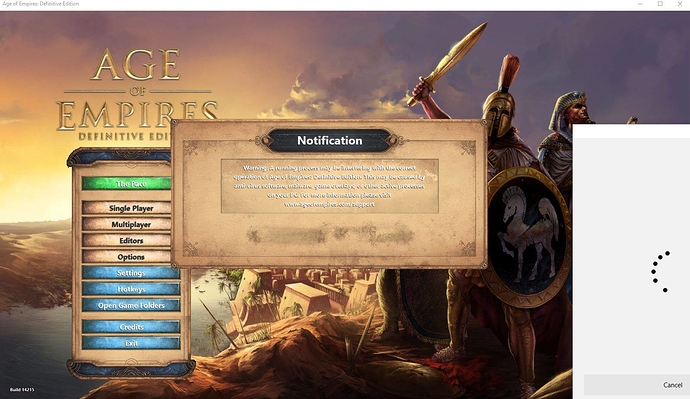Since the 6th of September when I lunch the game, this screen appear and I can not play.
What to do?
Your firewall is blocking the game.
Look here: https://www.ageofempires.com/support and goto “Check your antivirus settings”
No because before was not like that and I have tried also with connections that does not have firewall
Could you manually check for stuck updates in the MS store, cancel them and check for updates again?
How can I do it? Cause i have checked but i didn’t find anything
If you open the MS store and click on ‘…’ in right top corner and then on ‘Downloads and Updates’ you should be able to see if there are downloads stuck and also can check for new updates.
When this is empty and new updates are not coming when you click ‘Download Updates’, it means there are no updates and that there is another problem why it fails to launch.
On the picture it looks like it’s waiting for the profile sync to complete.
All downlad is fine. I think that the new update had some troubles, also because to other people happened the same
All Xbox services are running normal, so that can’t be the problem anymore.
You can always try to remove, reboot you machine and reinstall fresh again.
Make sure you have a system restore point, so you can go back if unable to install again.
Space tiger i’m having the same problem since September going on atleast 3 weeks now
I uninstalled and reinstalled and nothing. I was getting into the Roman Campaigns it was super fun, but the sync thing ruined it.
That’s bad and I understand your frustration. Let’s give it a try to solve. Most times these sync problems happen when there is a bad connection with Xbox live service, also when the service is down. Actually you don’t and never should have to reinstall, clearing the applications settings and rebooting your computer should make the game sync your profile again. Also you should be able to select a preferred device for offline game play through your Microsoft live account settings on-line. This way you should be able to run it offline without syncing. I’m not sure though if it has been implemented already in this release.
Do you sign in with a Microsoft account or a local user account on your computer?
I’m signed with a Microsoft account.
The problem is that I was playing perfectly and then one day happen this. I did not touch any setting, so I assume that is a gave issue.
I really hope that they fix it in some way.
What you can do is create a new local user account, open the store and sign in with your Microsoft account, download all store updates and then start the game. What happens then?