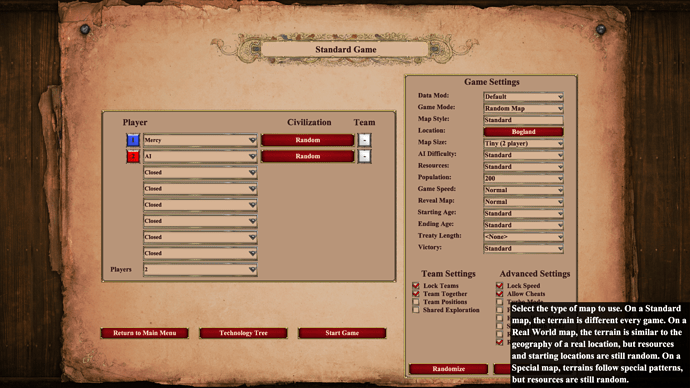GAME INFORMATION
GAME INFORMATION
- GAME BUILD #: 101.101.46295.0 6421374
- GAME PLATFORM: Steam
- OPERATING SYSTEM: Windows 10
 ISSUE EXPERIENCED
ISSUE EXPERIENCED
There is no dropdown menu next to Map Style. Map Style is set to Standard, and I cannot change it to something different, like Real World or Special.
This issue happens both in Single Player and when I am hosting a multiplayer lobby. It also happens in every Game Mode I select.
 FREQUENCY OF ISSUE
FREQUENCY OF ISSUE
- 100% of the time / matches I play (ALWAYS)
 REPRODUCTION STEPS
REPRODUCTION STEPS
- Either click Single Player → Skirmish or click Multiplayer → Host Game.
- Try to change the map style from Standard to anything else.
- Notice that you can’t do that, since there is no dropdown menu.
 EXPECTED RESULT
EXPECTED RESULT
There should have been a dropdown menu, allowing me to select a different Map Style.
 IMAGE
IMAGE
Note the lack of an upside down triangle in the rectangle with the text ‘Standard’, indicating that there is no dropdown menu:
 GAME FILES (SAVE / RECORDING)
GAME FILES (SAVE / RECORDING)
n/a