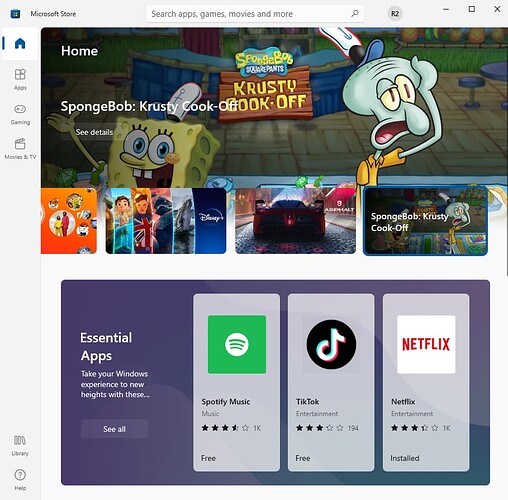I’m trying to download the latest patch. However, the Windows store download instructions in the patch notes don’t seem to apply to me. No matter how much I expand or shrink my windows store window I cannot obtain the elusive “…” button as described. Clicking on my profile Icon also does not give me the options described in the instructions to force the Microsoft Store to check for updates to the game.
Please send aid! I just got back from holiday and I have so many 1v1 games to catch up on! Thanks. I am on Windows 10 build 21H1