-
Game Version: Premium / DLC
-
Build Number: Since it won’t open, I cannot know.
-
Platform: Steam
-
Operating System: Windows 10
Issue: On opening the game, just after the loading/title screen, “A D3D12 Error has occurred and the game is forced to terminate. Verify your graphics drivers are up to date. HRESULT: 0x80070057 The parameter is incorrect.”
I did check and update graphics drivers, as well as ensuring that the game was in fact using the graphics card, as opposed to the integrated graphics.
Graphics card is NVIDIA GeForce RTX 3050 Ti Laptop GPU.I have already updated Graphics Drivers–the error persists on the drivers i initially had, as well as the most recent Drivers (581.42, 9/30/25), and the one immediately prior to it.
I did a Clean Install of the Drivers, as well as uninstalling/reinstalling the entire game.
(please provide a detailed description of the issue)
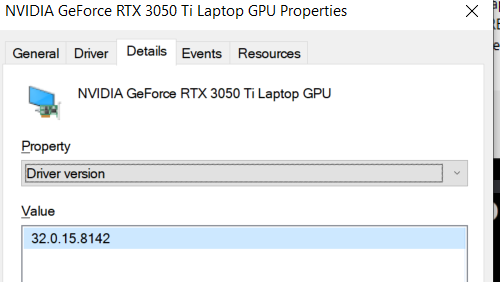
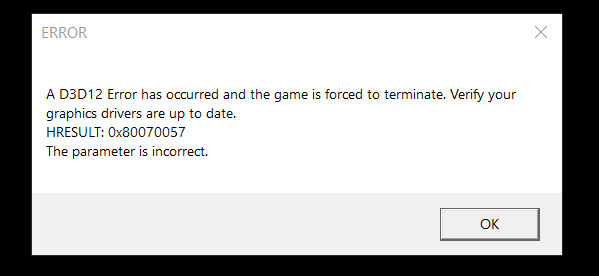
(use the upload button ![]() to include a picture or video of the issue in action if possible)
to include a picture or video of the issue in action if possible)
Trigger Event: I was playing AotG: Gauntlet just fine. I just finished one and got a non-Kastor legend (Theris). I closed the game. No more than 5 minutes later, I tried to play a multiplayer skirmish with friend. Game crashed on loading in, and then would crash on subsequent opening, citing the above error.
(what was happening at the time of the performance/stability issue)
(this could be an action you or another player took right before the issue started)
Repro Steps: Open→Crash
- (List the steps needed to reproduce the issue)
- (Indicate if you were able to reproduce this, to help us identify frequency of the issue)
- (etc)