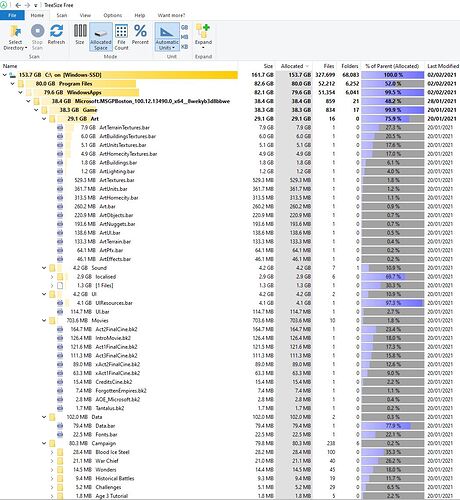Please PLEASE someone help me out here, this has driven me INSANE!!!
So a while back I did a very unsuccessful install of AoE3 via my mobile to my laptop using the Xbox app. Knew it didn’t work (didn’t have enough space of drive) but after this noticed that a lot of my disk drive had been used up. So did the normal, managed to “delete” it off of the Xbox app, but it still appeared in “Apps & features” so uninstalled from there too… each time in doing so not really being satisfied with what I save in terms of it uninstalling.
Anyway, jump to me doing some more digging and still not having any more space on my drive, I downloaded “TreeSize” to show my what exactly was taking up all this space:
Correct me if I’m wrong, but those files all seem VERY AoE to me, and can I delete them? No I can’t! Everything I try, I can’t get “permission” to delete these files and I don’t know what to do!!!
- Click “Windows Key+S” on your keyboard to open search
- Type “cmd” - you should see “Command Prompt” appear
- On the right, click “Run as administrator”. Click “Yes” if the “allow changes” pop-up appears. This will open a black command prompt window.
- Type "RD /S /Q "plus the path to the folder that you would like to delete. RD stands for “Remove Directory”. /S deletes all subfolders too. /Q is for “quiet mode” so it won’t prompt you to say “yes” for each file. Don’t type the quotes but note the spaces between each part. It should all be on one line. Don’t hit enter or return until you have entered the entire line.
Example:
“RD /S /Q C:\Program Files\WindowsApps\Microsoft.MSGPBoston_100.12.13490.0_x64__8wekyb3d8bbwe\Game\Art”
There’s just a space between Program and Files. That’s why it’s wrapped down to the next line. Don’t hit enter until you are done entering the whole path. If you hit enter, it will permanently delete the path you have typed, so be careful!