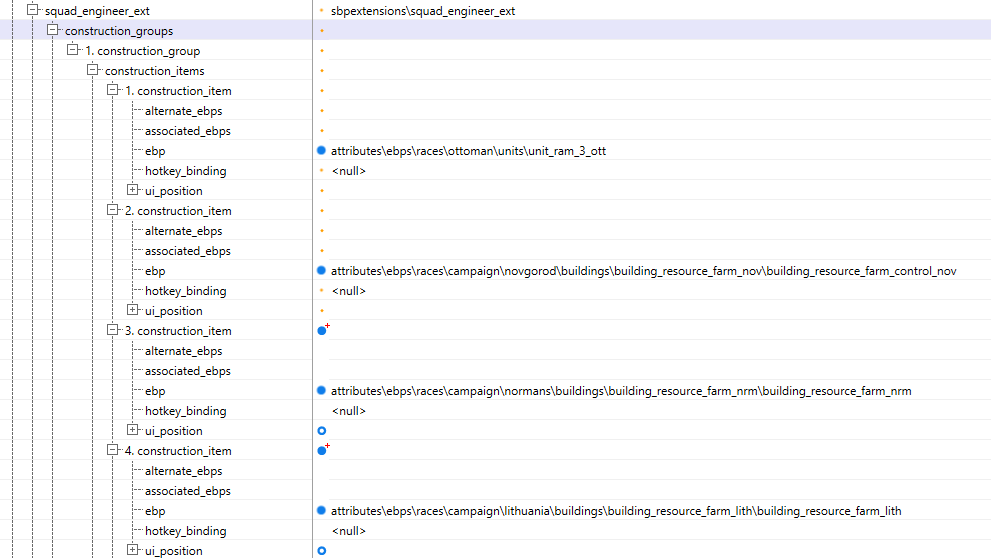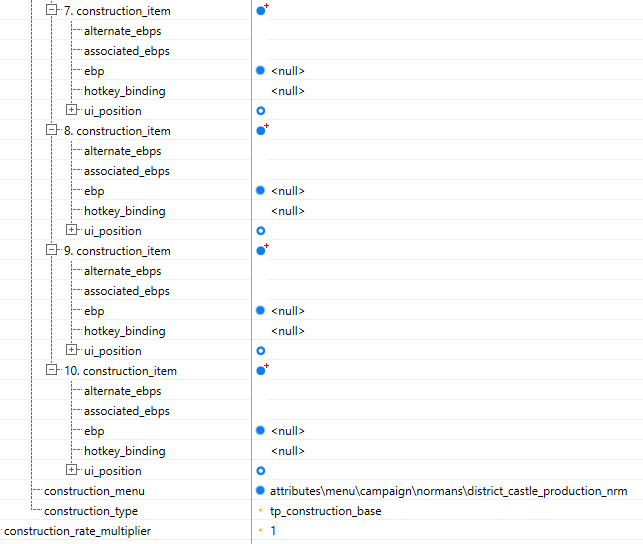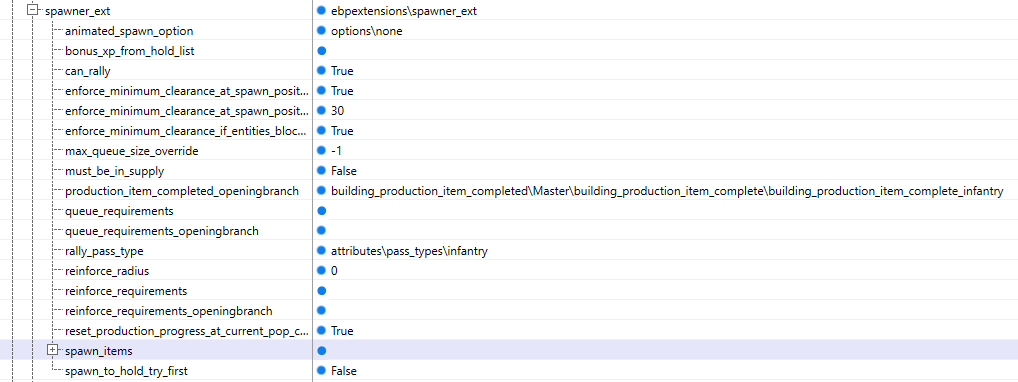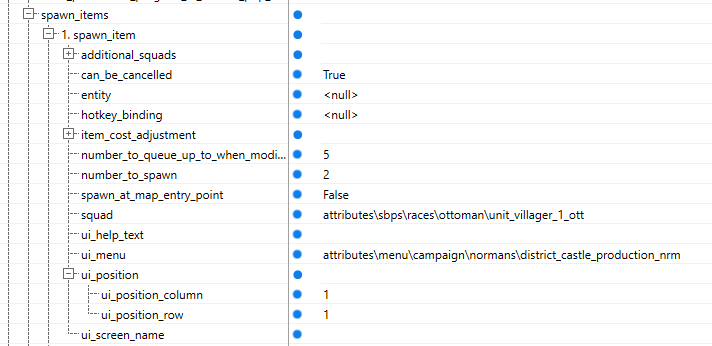I’m interested in creating a new unit for my civs, specifically adding a general to the stables as a bit of ‘hero’ for each Civ, but I’m finding it difficult. I know it can be done because AoE4 has said it can be done on its tutorial page but failed to tell us how and I’m just wondering if anyone’s had any success?
You can re-define the existent units that I prefer to change the campaign units with your own version. Of course, that campaign units are not a lot but thy can give you to boost 1-2 civilizations with new units. Yes, even this process take lots of time to modify that data from ebps and sbps (at sbps - don’t change the squad model part and you can change others and you will be fine).
I had explained how to make a new unit to another person before, so I just copy paste my explanation here for you too. If there is something you don’t understand or struggle please let me know. I hope that this information will help you.
Go to EBPS → Clone Norman Manatarms → Then Copy-Paste Ottoman Manatarms along with that parent name data package line on your Cloned Norman Manatarms file → Then go to tier_ext → Remove everything after 1st option (because you don’t want to lose your new units’ appearance after you upgrade the manatarms from infantry building) → After that at tier_ext again, change the appearance with Ottoman Hand Cannoneer model.
Then go to SBPS and clone that Norman Manatarms and remove squad_requirements and then type “race” in search and add Ottoman race
- Clone a horse unit from campaign in Content Editor - such as norman horse unit
- At EBPS, Copy the whole Russian Horse Unit file and copy-paste it on your cloned horse unit and change the parent where it is at the bottom with the horse archer parent
- Then go to Attributes and then SBPS to find that horse unit you copied from campaing
- Now find the Russian horse archer file in the SBPS too and copy-paste it on your file and change the parent file with horse archer too at bottom again. However, do not change the squad_loadout_ext - it needs to be same with original unit version - otherwise whatever you add at its ebps file - it will not work at all.
Go to SBPS again to your modified unit and remove requirements. Let me know if it is works now. If there is a requirement at EBPS too - remove it.
Note
And at EBPS, tier_ext - remove everything except the 1st one, so when you upgrade sth you will not lose your modified units visuals too.
Now lets make your new unit to spawn from a building:
Let’s say - Go to Ottoman Infantry building → Go to spawner_ext and find spawn_items and right click on it to add a new spawn tab. From there go to “menu” type Norman Castle production and choose that menu → find ui_position and make row 1 column 1 → choose your squad and if you want to spawn more units free - right click on additional_squads
Now lets make your new unit to spawn from a building:
Let’s say - Go to Ottoman Infantry building → Go to spawner_ext and find spawn_items and right ##### ## to add a new spawn tab. From there go to “menu” type Norman Castle production and choose that menu → find ui_position and make row 1 column 1 → choose your squad and if you want to spawn more units free - right click on additional_squads
Hey Momento,
Thanks for your explanation I’ll do my best to recreate what you’ve outlined. I’ll let you know how I get on and hopefully il have the packs up on the mod page in no time
Thanks again
you dont need to copy norman knight just copy any unit and you can change it and dont forget to use spacebar to go the place with things you want to change there are also helpfull videos about content editor but they are half helpfull watch them anyway
Hey thanks for the info, KnowingLamb, I’ll give it a go, I must admit I’ve found the editor tutorial videos less than helpful currently for this Bute hopefully they’ll do more in the future ![]()
So it’s taken me aaggees but I’ve managed to create the UI to spawn the unit under my Town Centre, and I’ve managed to copy a unit over. My main issue I’m having now is renaming the copied elements themselves, I’ve renamed them in the UI but the unit itself has the original units name, and also just trying to figure out how to add new buildings now, mainly following the same process but can’t seem to find where to add the building into the UI so it can be built in the feudal age. Thanks for all your help though it’s gotten me way ahead
To change the original units’ names, you need to go “sbps” and find the unit file there to change its name from UI.
To add new buildings, just copy a campaign building file and then make changes according to which civilization you will use it with correct parents path.
To build your new building from any units, just go to “sbps” and find the villager or soldier units and then go to “squad_engineer_ext” and then you can add your new building name there and you can even change the grid tab name, you always use engineer menu so you can change it to norman castle menu for more grid - rows and columns numbers.
Ah Momento it’s all gone wrong. I managed to create another villager on my town centre by following your formula, just as a test but now that I’m making a proper mod, my units aren’t appearing in their respective buildings I don’t know what’s gone wrong but I’m going to trawl though the EPBS, SBPS, Hotkeys and Menu attributes until I find where I’ve gone wrong, will let you know if this works ![]() thankyou again
thankyou again
For example, you want to convert a campaign unit to create a new another unit.
- At “ebps” part, you need to change the “ebps” part fully as the way you want to customize your model as the way you want.

- At “sbps” part, you can change everything as the way you want, however, you just need to keep this part “squad_loadout_ext” same as its original version - never change that part.
For your units to build buildings and to assign hotkeys etc from SBPS part, “squad_engineer_ext”
For example, you want your spear soldier unit to build a building or walls etc, you do you from here.
You need to define ui_position, construction type and menu always.
To spawn units from a building, you go to EBPS and to the building you want and then you go to “spawner_ext” and look at the “spawn_items”
Then you choose the row and column to make your unit to appear in the GRID tab where its name is UI_MENU.
I shared the images to indicate these steps visually for you. I hope that it helps you.