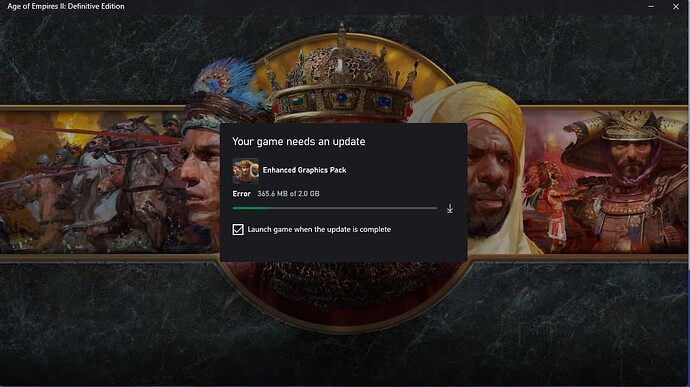Game Version:101.102.18071.0
- Build:
-
Platform: PC
-
Operating System: Windows 11
- Gamertag:
Issue:
When starting the game it errors while checking for updates.
Reproduction Steps:
Here’s how to reproduce the problem:
- Start the game on a PC
ATTACHMENTS:
 (ATTACH A SCREENSHOT IF YOU ARE ABLE!)
(ATTACH A SCREENSHOT IF YOU ARE ABLE!)
 (BONUS: ATTACH A VIDEO OF THE PROBLEM HAPPENING)
(BONUS: ATTACH A VIDEO OF THE PROBLEM HAPPENING)
 (ATTACH YOUR DXDIAG IF YOU ARE ENCOUNTERING A TECHNICAL ISSUE)
(ATTACH YOUR DXDIAG IF YOU ARE ENCOUNTERING A TECHNICAL ISSUE)
 (ATTACH ANY CRASH/GAME LOGS [IF RELEVANT])
(ATTACH ANY CRASH/GAME LOGS [IF RELEVANT])
just as now as an idea
right click on the game in steam libary – choose properties
then under DLC u can deactivate the Enhanced graphics … so u should be able to start the game
Thank you for the reply. I do not know what you mean by STEAM LIBRARY. I purchased the game on Microsoft App Store and downloaded it to my PC.
Hi @jrBsalt
Can you try reinstalling the game?
Sorry i thought u use the Stem client …like everyone shold … MS store is just garbage
Try the following 
Click the three-dots button next to your game. Select “Advanced options.” Scroll down on the next screen and find the “App add-ons & downloadable content” section . Here you can uninstall game DLCs downloaded from the Microsoft Store
3 Likes
![]() (ATTACH A SCREENSHOT IF YOU ARE ABLE!)
(ATTACH A SCREENSHOT IF YOU ARE ABLE!)![]() (BONUS: ATTACH A VIDEO OF THE PROBLEM HAPPENING)
(BONUS: ATTACH A VIDEO OF THE PROBLEM HAPPENING)![]() (ATTACH YOUR DXDIAG IF YOU ARE ENCOUNTERING A TECHNICAL ISSUE)
(ATTACH YOUR DXDIAG IF YOU ARE ENCOUNTERING A TECHNICAL ISSUE)![]() (ATTACH ANY CRASH/GAME LOGS [IF RELEVANT])
(ATTACH ANY CRASH/GAME LOGS [IF RELEVANT])