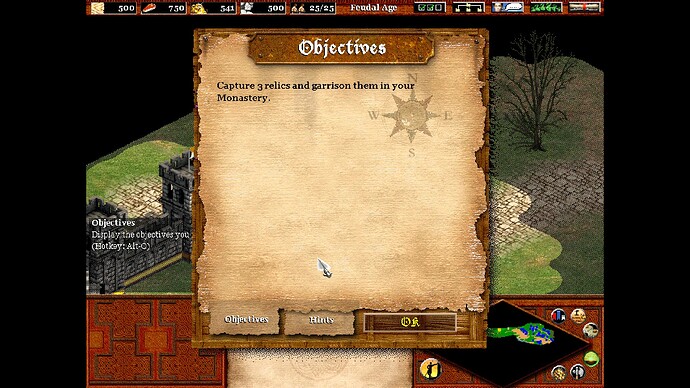I’m trying to resolve an old palette issue in the original AoE2 that’s caused by installing the Conquerors expansion onto an existing install of the base game. The issue manifests itself with incorrect colors showing in bits and pieces in certain places while in-game, most notably on parchment-colored parts of the interface (see below for comparison). Everything is updated to the official latest version. I’ve figured out that this is caused by something in the “interfac.drs” file, which I can only assume was done to accomodate a new color palette for the Conquerors Expansion. Do they both use the same palettes or are they supposed to be pointing to different palettes? Because it seems like it may be the latter.
Shown: Base game with expansion installed. Notice the blueish white specs along the edges of the parchment.
So with that being said, is there any known fix for this?
Alternatively, does anyone know what files specifically point to “interface.drs”?
Wait we can install the CD version on Win 10? Is there any modification?
Yes, the CD Version can be installed normally on Win 10 via two ways:
- Using the original discs. Win 10 can usually work with them but chances are you might need to set up compatibility mode to Win 98 for the installation.
or
- Owning HD Edition on Steam and using Gregstein’s tool to convert HD Edition to CD. Don’t worry, it won’t override the HD files, it just creates a copy of Conquerors using HD as a base.
If I’m not mistaken, UserPatch fixed this issue that has been around since Windows XP. It also includes Widescreen resolutions in case you want to play the CD Version in 16:9.
1 Like
Whoa thanks for the reply. I’ll definitely try that out.
1 Like
UPDATE: I figured out a way to make this work by hacking the Conquerors EXE to use those versions of the files under a different file name, while having the base game use the files from the standalone (no expansions) install. I don’t think I can legally share these modified files here, but you’d need two separate versions of graphics.drs, interfac.drs, and view_icm.dat. You can make copies of these files and then hex edit the age2_x1.exe to point to those new file names.