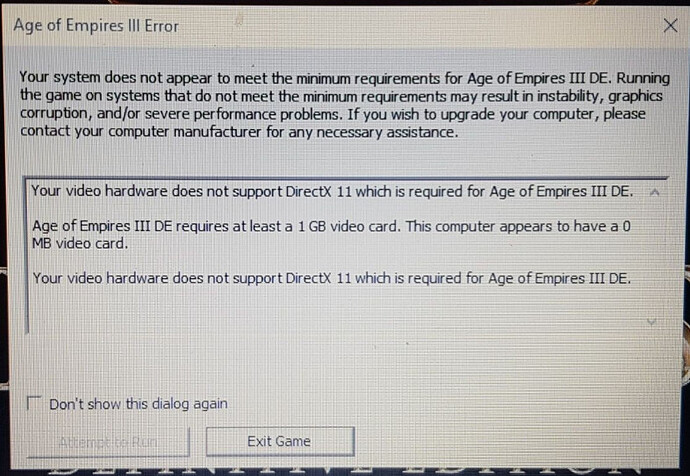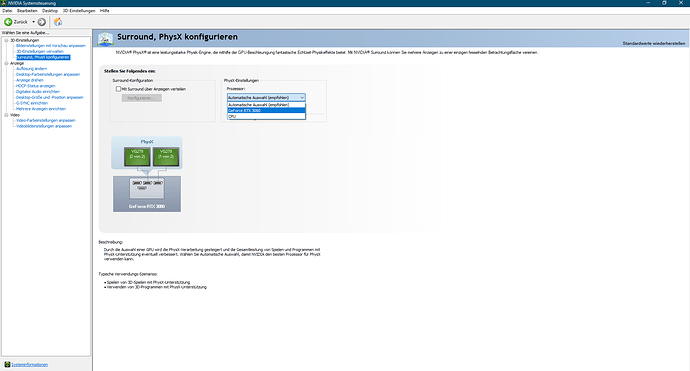AOE III startet bei mir nicht. Es kommt diese Fehlermeldung:
Your video hardware does not support DirectX 11
Ich habe Windows10, DirectX 12 installiert, die Grafiktreiber aktualisiert und auch die Microsoft Visual 2015 ist installiert. Directplay habe ich auch angeklickt.
Hier mein System:
i5-3230M 2,6 GHz
8GB Arbeitsspeicher
Nvidia GT635M
Ich freue mich über Hinweise, was ich tun kann.
Viele Grüße
Schnuffi&Felix
What I can find online shows that the GT 635M graphics supports DirectX 11.
Have you updated your laptop BIOS to the latest version and looked for settings in the BIOS to allocate memory to your GPU and disable integrated graphics?
All this being said, since your laptop has hardware from over 8 years ago the compatibility with new games may be limited.
Vielen Dank für die Rückmeldung.
Mit Bios kenne ich mich nicht aus und wüsste jetzt nicht, was ich tun kann.
Go to the manufacturer’s website of your laptop and there should be a support section where you can download driver updates including BIOS updates. If you can tell me what make and model laptop you have, I can point you to the right webpage.
Dankeschön.
Ich habe ein Lenovo G780.
Ich wünsche ihnen ein frohes Weihnachtsfest.
Dein Problem hat eine ganz einfache Lösung. Da du einen inter Prozessor hast, wird dieser als Grafik Einheit ausgewählt, und nicht deine gpu.
Also öffnest du das nvidia control panel,gehst auf “physics” und dort wählst du deine GPU aus.
Jetzt sollte es funktionieren.
LG.
Leider weiß ich nicht, wie ich das einstellen kann. Könnten sie bitte Schritt für Schritt schreiben, was ich tun muss. Screenshots wären super. Vielen Dank.
Dort einfach deine GPU auswählen - Fertig
1 Like