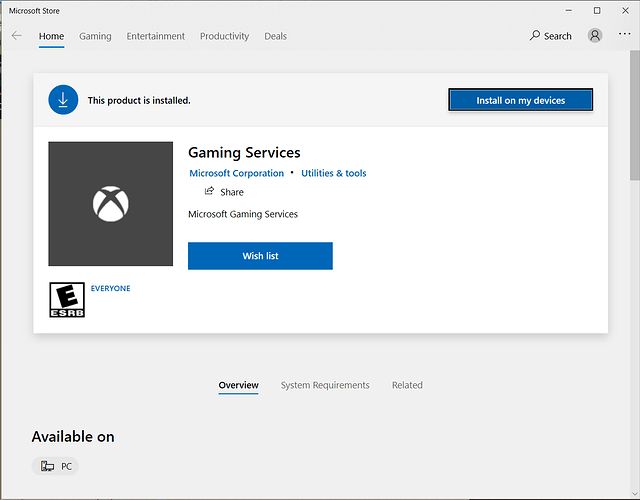GAME INFORMATION
GAME INFORMATION
- Build: Unsure. The game is not launching.
- Platform: Microsoft Store
- Operating System: Windows 10
- Gamertag: LordBracken3812
 ISSUE
ISSUE
 Describe the problem in detail (below). Please limit to one issue per thread.
Describe the problem in detail (below). Please limit to one issue per thread.
I bought AOE2 DE about a month and a half ago from the Windows Store. It was working flawlessly until today. It ran just fine yesterday. I started it today when I started to launch from my usual desktop shortcut. Initially nothing happened, but then the Windows Store opened up to the Microsoft Gaming Services page. I installed this as it was due for an update. No matter how much I tried to start the game, I was sent to the same page in the Windows Store. This just keeps happening.
 REPRODUCTION STEPS
REPRODUCTION STEPS
 List the steps to reproduce the issue… Be descriptive!
List the steps to reproduce the issue… Be descriptive!
Here’s how to reproduce the issue:
- No idea what is even causing this issue. Attached is a photo of the Windows Store Page.
 GAME FILES
GAME FILES
 Include a OneDrive or Google Drive link to a SAVE GAME or REPLAY FILE of the game where you encountered the issue.
Include a OneDrive or Google Drive link to a SAVE GAME or REPLAY FILE of the game where you encountered the issue.
 IMAGE & ATTACHMENTS
IMAGE & ATTACHMENTS
 Attach a SCREENSHOT, VIDEO, DXDIAG .TXT FILE, or CRASH/GAME LOGS (if relevant).
Attach a SCREENSHOT, VIDEO, DXDIAG .TXT FILE, or CRASH/GAME LOGS (if relevant).
*