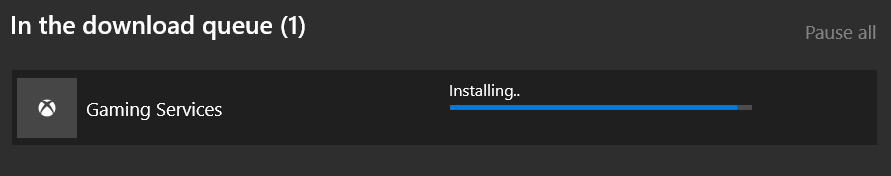Game Version:
- Build: 36202
- Platform: Microsoft Store
- Operating System: Windows 10
- Gamertag: SilverHawk#4700 (SilverHawk4700)(P.S. Would LOVE to see an update to the new Gamertag system)
Issue:
Game crashes at odd times. Usually during the intro video, but if video is skipped I can usually click around and the menus and MAYBE launch a Standard Game. Game crashes soon after however. I made a bunch of upgrades to my system recently, but this issue only started after cloning my Windows Hard Drive to an SSD. Game launched/played fine on HDD.
Reproduction Steps:
Here’s how to reproduce the problem:
- Upgrade PC to Western Digital Blue M.2 SSD
- Launch the game
Crash Event Info:
Source
AoE2DE.exe
Summary
Stopped responding and was closed
Date
4/24/2020 12:28 PM
Status
Report sent
Description
A problem caused this program to stop interacting with Windows.
Faulting Application Path: \?\Volume{97fb0c80-cbff-b10d-db75-e48ef1994d85}\Game\AoE2DE.exe
Problem signature
Problem Event Name: MoAppHang
Package Full Name: Microsoft.MSPhoenix_101.101.36202.0_x64__8wekyb3d8bbwe
Application Name: praid:App
Application Version: 0.0.0.0
Application Timestamp: 00000000
Hang Signature: 0a4f
Hang Type: 2097152
OS Version: 10.0.18362.2.0.0.768.101
Locale ID: 1033
Additional Hang Signature 1: 0a4f2f46dd37aabb217fc25a94e02355
Additional Hang Signature 2: da37
Additional Hang Signature 3: da370c0eba5ae12595d6c0d6ce6c4439
Additional Hang Signature 4: 0a4f
Additional Hang Signature 5: 0a4f2f46dd37aabb217fc25a94e02355
Additional Hang Signature 6: da37
Additional Hang Signature 7: da370c0eba5ae12595d6c0d6ce6c4439
Extra information about the problem
Bucket ID: a11e0afd2ef8c4bf23989816b1ec8078 (1412045706422419576)