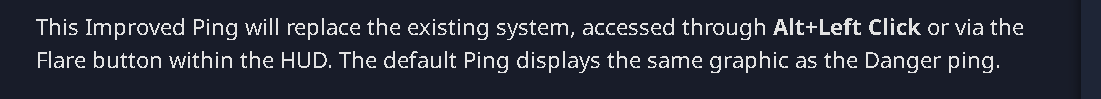GAME INFORMATION
GAME INFORMATION
 These details are CRITICAL; DO NOT skip them or your issue may not be reviewed.
These details are CRITICAL; DO NOT skip them or your issue may not be reviewed.
-
GAME BUILD #: ######
-
GAME PLATFORM: Steam / Microsoft Store
-
OPERATING SYSTEM: Windows 10 / Windows 8 / Windows 7 / Mac / Linux
 ISSUE EXPERIENCED
ISSUE EXPERIENCED
 DESCRIBE THE ISSUE IN DETAIL (below). LIMIT TO ONE BUG PER THREAD.
DESCRIBE THE ISSUE IN DETAIL (below). LIMIT TO ONE BUG PER THREAD.
Since new patch, my attack move using alt + right click only responds appropriately around 20% of the time.
 FREQUENCY OF ISSUE
FREQUENCY OF ISSUE
 How often does the issue occur? CHOSE ONE; DELETE THE REST!
How often does the issue occur? CHOSE ONE; DELETE THE REST!
-
100% of the time / matches I play (ALWAYS)
 REPRODUCTION STEPS
REPRODUCTION STEPS
 List CLEAR and DETAILED STEPS we can take to reproduce the issue ourselves… Be descriptive!
List CLEAR and DETAILED STEPS we can take to reproduce the issue ourselves… Be descriptive!
Here’s the steps to reproduce the issue:
- Have alt + right click attack move enabled
- Try attack move with left alt + right click
 EXPECTED RESULT
EXPECTED RESULT
 What was SUPPOSED to happen if the bug you encountered were not present?
What was SUPPOSED to happen if the bug you encountered were not present?
Should attack move as before - interestingly using RIGHT alt (alt gr) works okay
 IMAGE
IMAGE
 ALWAYS attach a PICTURE (.jpg, .png, .gif) or VIDEO (.mp4, YouTube link) that highlights the problem.
ALWAYS attach a PICTURE (.jpg, .png, .gif) or VIDEO (.mp4, YouTube link) that highlights the problem.
 GAME FILES (SAVE / RECORDING)
GAME FILES (SAVE / RECORDING)
 Attach a SAVE GAME (.aoe3Ysav) or GAME RECORDING (.aoe3Yrec) of the match where you encountered the issue. Link it below if using an external file service.
Attach a SAVE GAME (.aoe3Ysav) or GAME RECORDING (.aoe3Yrec) of the match where you encountered the issue. Link it below if using an external file service.
6 Likes
Same for me. Holding alt shows the unit range now, but even after disabling that attack move still doesn’t work most of the time.
its clashing with the new photo mode
Can i see where to either turn it off or change the hotkey?
edit: its actually clashing with the new ping system
Can confirm, I have the same issue.
yeah the new ping system’s hot key is alt + left click, which will be conflicting
As a workaround, ctrl+alt+right click still results in attack move now.
Just alt+right click does nothing for me.
its so critical bug,all player using alt+right click attack move cant play game.
the new ping system should be tied to the old flare map hotkey, it currently has a hard hotkey that can’t be changed
Attack Z move supremacists unite!
2 Likes
Hello everyone, thanks for the reports! We are now tracking this issue.
Another player has found that ALT+ Right double clicking seems to work. If any of you try this, let me know your results! Regardless we are tracking this issue internally.
I am having massive conflicts with the Attack mode. I have tried the previous suggestions of massive clicking with alt + right. I just perceive the HUD as an unnecessary assortment of flares, where just one kind of it is more than enough.
I am very frustrated because of this change, that it is a nice initiative, but it conflicts with an already important movement. Please consider revising this issue!
ALT+ Right double clicking works in some time. (some time not work,may be hard judge)
Anyway the problem is not solved yet,my friend players stop playing this game.
well i use M to attack move (qwerty system makes M be attack move on every troop) and i attach it to a macro on the mouse to dont press the M key that is far from qwerty, this makes no conflict with anything.
But devs should know that ALT must be only attach to atack move, and not to anything else, to dont cause conflicts. thats the reason i use M instead of ALT
Thanks for the tip - alt double-clicking works and is probably the easiest work-around for now, but having been so used to alt-right click for so long it really is a significant hinderance. Appreciate the new feature for flares, but personally I wouldn’t want it if it meant compromising my current play (have spent too long ingraining it into my muscle memory!)
 GAME INFORMATION
GAME INFORMATION![]() These details are CRITICAL; DO NOT skip them or your issue may not be reviewed.
These details are CRITICAL; DO NOT skip them or your issue may not be reviewed. ISSUE EXPERIENCED
ISSUE EXPERIENCED![]() DESCRIBE THE ISSUE IN DETAIL (below). LIMIT TO ONE BUG PER THREAD.
DESCRIBE THE ISSUE IN DETAIL (below). LIMIT TO ONE BUG PER THREAD. FREQUENCY OF ISSUE
FREQUENCY OF ISSUE![]() How often does the issue occur? CHOSE ONE; DELETE THE REST!
How often does the issue occur? CHOSE ONE; DELETE THE REST! REPRODUCTION STEPS
REPRODUCTION STEPS![]() List CLEAR and DETAILED STEPS we can take to reproduce the issue ourselves… Be descriptive!
List CLEAR and DETAILED STEPS we can take to reproduce the issue ourselves… Be descriptive! EXPECTED RESULT
EXPECTED RESULT![]() What was SUPPOSED to happen if the bug you encountered were not present?
What was SUPPOSED to happen if the bug you encountered were not present? IMAGE
IMAGE![]() ALWAYS attach a PICTURE (.jpg, .png, .gif) or VIDEO (.mp4, YouTube link) that highlights the problem.
ALWAYS attach a PICTURE (.jpg, .png, .gif) or VIDEO (.mp4, YouTube link) that highlights the problem. GAME FILES (SAVE / RECORDING)
GAME FILES (SAVE / RECORDING)![]() Attach a SAVE GAME (.aoe3Ysav) or GAME RECORDING (.aoe3Yrec) of the match where you encountered the issue. Link it below if using an external file service.
Attach a SAVE GAME (.aoe3Ysav) or GAME RECORDING (.aoe3Yrec) of the match where you encountered the issue. Link it below if using an external file service.