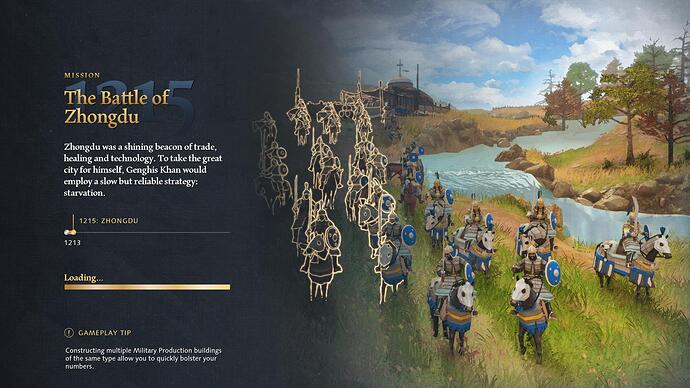Hi,
Game was working great (love it) until I got to Mongol Mission 3 - Battle of Zhongdu. It just spools on the loading screen, with no “Play Now” option. Have tried updating graphics driver, updating AOE, restarting the computer multiple times, uninstall/reinstall (deleting AOE4 folder), playing previous mission again, wiping save files, everything recommended in other posts. Like I said before, it had been working flawlessly to this point.
Version 5.1.148.0