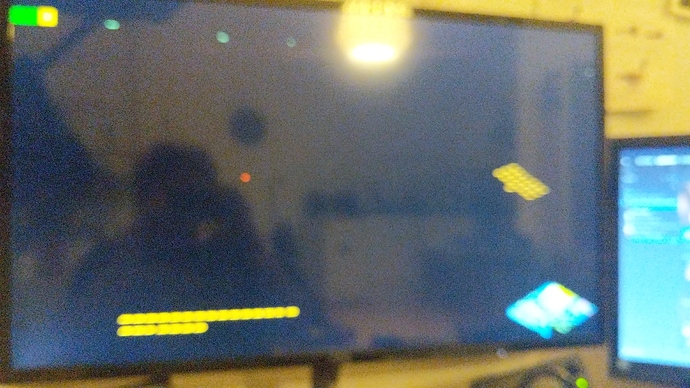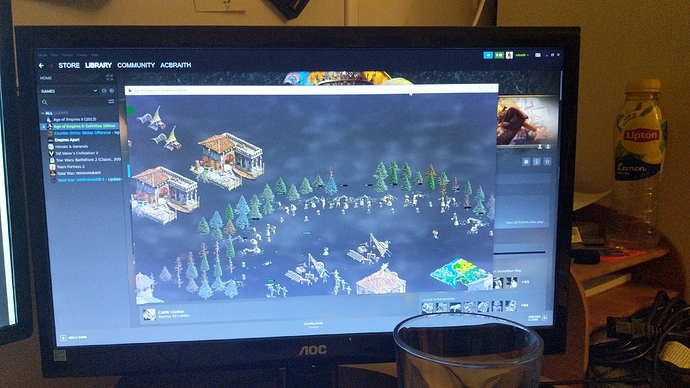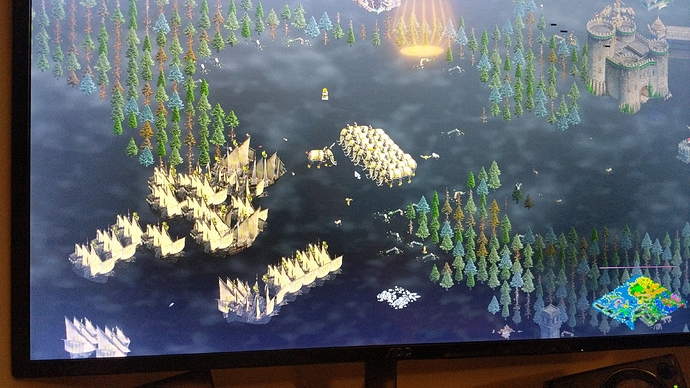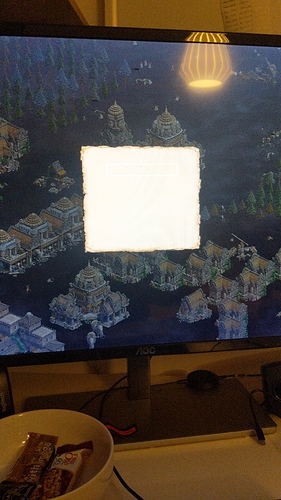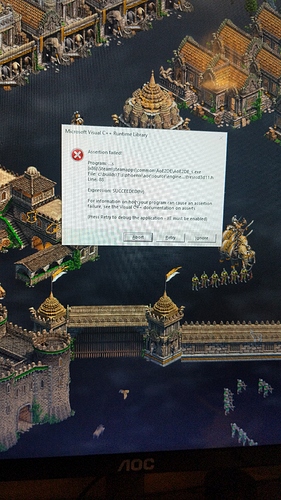Game Version:
- Build: 101.101.36202.0 4819260
- Platform: Steam
- Operating System: Windows 10
- Gamertag: acbraith
Issue:
Playing 8 player diplo Pilgrims. Game goes to black screen with only health bars. Can’t access menus or anything. Window mode with Alt-Enter, then back to fullscreen and I can at least see units/buildings, but no terrain or menus etc. “Play” like this for a minute or two, then get the assertion error.
I also get this black screen bug in other game modes, single player too. Usually I just quit the game when this happens, this is the first time I’ve actually played on. Steam also crashed when this happened.
I have followed the step in https://www.ageofempires.com/support/aoe2/#runtime-error (update visual c++ and my graphics drivers), and this still happens. Black screen when watching replay too (just a bit later than the initial black screen happened in the actual game)
Reproduction Steps:
Here’s how to reproduce the problem:
- Get my PC
- Play a few games
- Crash
ATTACHMENTS:
DxDiag.txt (188.4 KB)
Apologies for photos rather than screenshots, but here goes…
Initial blackness with only health bars and a few other things:
After window mode I can see some sprites
Back to full screen mode, no terrain and most UI mising
Menu’s are all unusable
Assertion error finally comes in