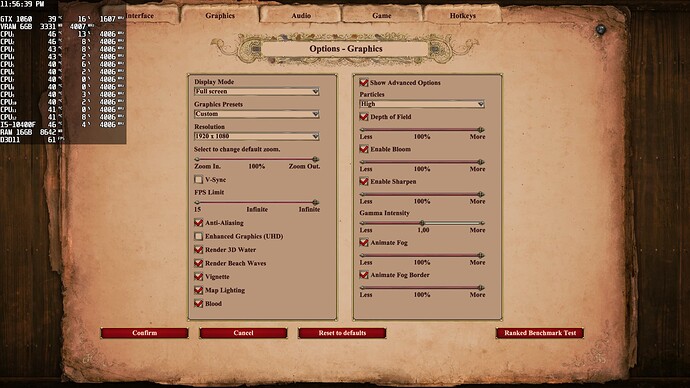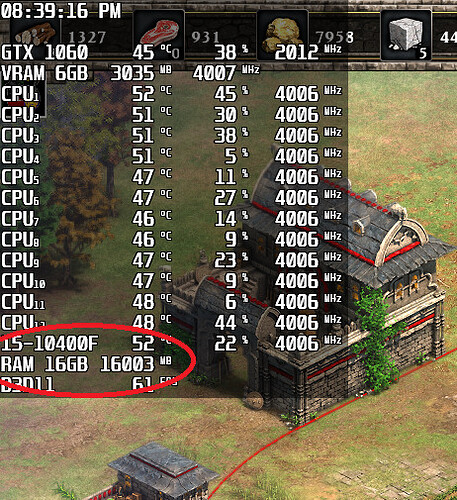GAME INFORMATION
GAME INFORMATION
![]() These details are CRITICAL; DO NOT skip them or your issue may not be reviewed.
These details are CRITICAL; DO NOT skip them or your issue may not be reviewed.
- GAME BUILD #: 61321 (Porto Dynasties of India DLC release - Update).
- GAME PLATFORM: Steam.
- OPERATING SYSTEM: Windows 10.
 ISSUE EXPERIENCED
ISSUE EXPERIENCED
It should be clarified in advance that all this did not happen before the update that was added to the Dynasties of India DLC.
Note: PUP May does not fix this.
Please set graphics to Ultra and Enhanced Graphics dlc enabled. Tested in 1080p
First, as the title says, the units and buildings take time to load and some appear invisibly up to 10 seconds later or even more, the faster you play or advance the age, the more frequently this problem will appear, that’s why in some skirmish is not detected, the problem will not be reproduced in the same way if you play a casual 1vs1 skirmish without turbo mode and aegis when you do with all this.
I have also noticed a higher consumption of RAM in this recent patch, unlike previous versions, in previous versions it reached a maximum consumption of 10-12 GB, after this new patch it reaches 14-16 GB, this consumption is growing while researching the next age.
Examples with 1vs1, Game speed 1.5, without “aegis” cheat.
- Dark Age to Feudal Age: You start with 8-9 RAM consumption.
- Feudal Age to Castle Age: You go from 8-9 to 11-12 GB.
- Castle to Imperial Age: You go from 11-12 GB to 14-15 GB.
If the RAM is slowly filling up either from normal game speed or without AEGIS with the default time when researching the next age the invisible buildings error will not occur. Apparently, if you play a 4vs4 Extreme with Aegis and infinite resources as mentioned above, you won’t give your RAM time to process all of this in one go and the buildings will take time to load and become invisible.
Anyway, the Ram fills up almost at 16GB, sometimes the game crashes because it doesn’t find a consumption limit and all 16 are full.
I repeat that all this does not happen before the last patch.
 FREQUENCY OF ISSUE (INVISIBLE BUILDINGS)
FREQUENCY OF ISSUE (INVISIBLE BUILDINGS)
Depends on game speed:
-
Less than 25% of the time / matches I play (RARELY) (Skirmish 1vs1 - speed 1.5)
-
100% of the time / matches I play (ALWAYS) (Play in high speed 2.0, fully revealed map, turbo mode, “aegis” cheat in 1vs1, it happens in buildings like Archery Range or Castle, in addition to one or another unit, but in units it is less frequent).
 FREQUENCY OF ISSUE (HIGH RAM USAGE)
FREQUENCY OF ISSUE (HIGH RAM USAGE)
Depends on game speed:
- 100% of the time / matches I play (ALWAYS) (As long as you progress from one age to another, you will see how while the age bar ram consumption advances too)
 REPRODUCTION STEPS (INVISIBLE BUILDINGS)
REPRODUCTION STEPS (INVISIBLE BUILDINGS)
Here’s the steps to reproduce the issue:
-
Enable Enhanced Graphics DLC (It will make this problem more frequent). It should be noted that it is necessary to start from Dark Age, starting in Imperial age will not make this problem visible.
-
Play a Skirmish Map with these settings: Turbo Mode, Infinite Resources, Game Speed 2.0 , 4VS4 in Extreme, fully revealed map, type “aegis” as soon as you start the game. Watch the behavior of the AI buildings or yours, once they charge this doesn’t happen again until you start another skirmish. A second option is to do everything the same as above but with the difference that it is 1vs1, castle or Archery Range will be invisible (Archery Range in Feudal Age and Castle in Castle Age).
 REPRODUCTION STEPS (HIGH RAM USAGE)
REPRODUCTION STEPS (HIGH RAM USAGE)
-
Check your ram consumption.
-
Try to advance from feudal age to castle age.
-
Try to advance from castle age to imperial age.
Note: Advancing from Dark Age to Feudal Age has no impact.
 IMAGE
IMAGE
RAM USAGE COMPARISON (SAME SCENARIO)
-
Previous game builds (10 GB of 16GB):
-
Most Recent game build (15 of 16B) (OMG):
Ram consumption when advancing age video:
- High ram consumption when researching the next age:
- Invisible Buildings video:
If you need Enhanced Logging or DxDiag, feel free to ask me.