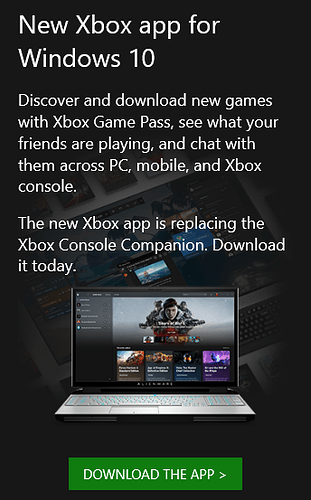Game Version: 100.1.38862.0
-
Build: 38862
-
Platform: Microsoft Store
-
Operating System: Windows 10
-
Gamertag: D2DraGx
Issue:
Can not start game. Long time no play. But today when I play, it’s always stuck on the main menu. Click to any menu, it shows “Please wait another moment. We are not quite done syncing with Xbox Live”.
I tried uninstall, re-install game, repair and also reset game, but it doesn’t work. So, now pls how can i fix it? Thanks



ATTACHMENTS:
I solved the issue.
Today, when I opened the Xbox app, it showed to download the new Xbox app. Then when I opened game, the syncing process started. Now I can play game normally 
Unfortunately for me it didn’t work … I still have the problem
There is something jicky with the xbox apps. If you go to the microsoft store and make sure they don’t need an update. If it is good then go to settings, apps, and advanced under both xbox apps and hit terminate and reset. That should clear it. If you are using the MS store version of AOE you may haave to reset it as well using the same proceduare abouve