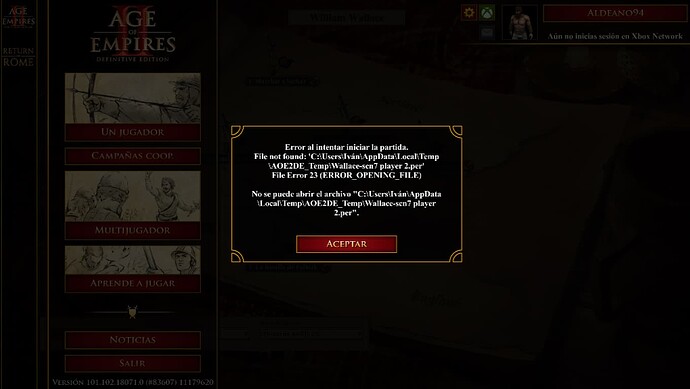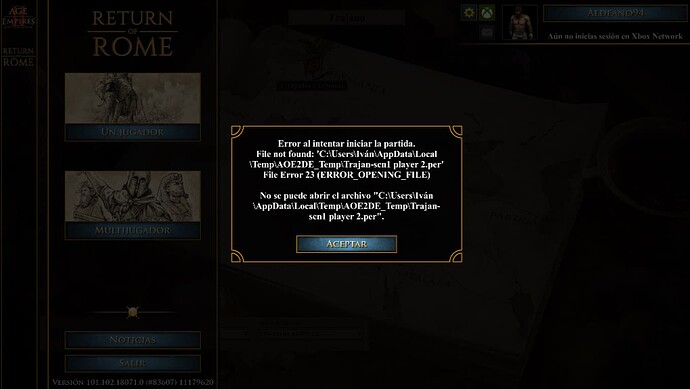GAME INFORMATION
GAME INFORMATION
- GAME BUILD #: 83607
- GAME PLATFORM: Steam
- OPERATING SYSTEM: Windows 10
 ISSUE EXPERIENCED
ISSUE EXPERIENCED
Can’t play CERTAIN campaign scenarios due to read errors/missing files (only slideshows play, then an error message pups up, and the UI gets… untidy).
 FREQUENCY OF ISSUE
FREQUENCY OF ISSUE
Happened several times to me. Can’t clasify it as “always” or “sometimes” since it can happen, or it can not, don’t know the reasoning, since verifying file integrity cache with Steam might or might not solve the issue (sometimes it works and others, doesn’t).
 IMAGES
IMAGES
William Wallace, scenario 7
- Impossibility to start the scenario due to specific files not read/found:
- User interface gets messy after clicking “OK” (main menu + campaign screen mashup):
Trajan, scenario 1
- Impossibility to start the scenario due to specific files not read/found:
- User interface gets messy after clicking “OK” (main menu + campaign screen mashup):