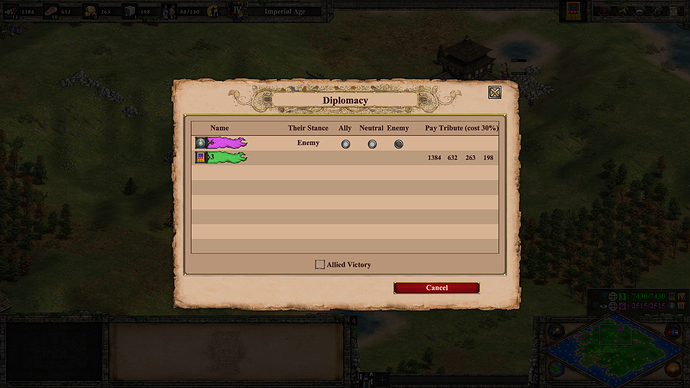Game Version:
- Build: 101.101.32202.0 4819260
- Platform: Steam
- Operating System: Windows 7
- Gamertag: Julix3748
Issue:
Whenever I join an online game, the game doesn’t show the pre-game loading screen (where you can see the opponent’s name and civ) and in game I can’t see their name (or my own) players just appear by their number (in score, diplo, etc) the only place I can see the other player’s name is when the “[X player] is attacking you!” message appears.
Also when i type anything in chat, It doesn’t appear, I don’t know if the other player actually sees it, that may only be on my end, not sure how to contact the people I played against to ask.
Reproduction Steps:
Here’s how to reproduce the problem:
It happens in every game I played since yesterday (Maybe the day before that, I don’t remember exactly)