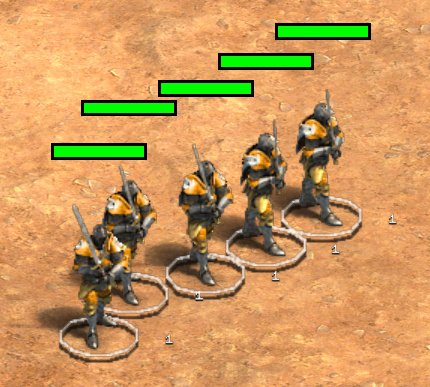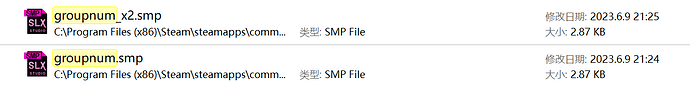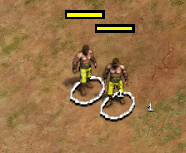This happens when you turn on UHD but haven’t restarted the game. (Yes it was reported 2 years ago and has never been fixed.)
I always use UHD for campaigns and non-UHD for ladder games. It’s very annoying that I have to restart the game every time I want to play a different mode.
Could you fix it? @IkoKnight8151
1 Like
There is a mod called Huge numbers which increases the font of control group numbers.
Hi @xWHIT3W0LFx !
Thanks, we are already tracking this issue ^^
1 Like
Can you fix how UHD reduces the max zoom? It’s so annoying, and literally a competitive disadvantage.
1 Like
The zoom behaviour is also tracked, thanks
Ok, cool, because it’s existed since UHD released I’m pretty sure, and although I knew it was already tracked, I just wanted to call attention to it again.
1 Like
I know that mod. However, the mod was not to fix this issue. It simply changed the font.
With the mod, you still have to restart game after toggling UHD, otherwise you have the same issue.
The issue got worse now with UHD. The huge number mods would be rendered like this, with the two digits overlapping (while without mods the rendering is just same as OP):
Obviously, devs use the same file for 1x and 2x, and probably treat them the same size in code, causing this bug:
The date modified indicates it might be a regression between 83607 and 87863.
@Felizon89
2 Likes
Thank you, I made a reminder for the team.
1 Like
lmfao those numbers beautiful!
The numbers are even hard to read with non-UHD but on 1440p monitor when zoomed out (which is how I always play):
These say “1”

This says “2”
(Oops, it may accidentally say 3… but hopefully my point makes sense)

This says “3”

More easily visible when I zoom in, which I never do:
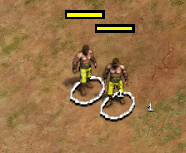


2 Likes
Yeah apparently they only ever tested for 1080p. @Felizon89 Can we prioritize this bug?
1 Like
Would be sweet if it got fixed sometime. I don’t want Crayola-sized numbers to be the solution, so hopefully they don’t do that. A size that is legible and tastefully implemented would be great. I think the main issue is the weird anti-aliasing or whatever is going on with the current numbers… and their size is too tiny, too.
Something like this or even a tad smaller and finer (thinner strokes) would work for me. This is just a quick MSPaint “8” point Calibri font mockup.
MSPaint, in its infinite wisdom, doesn’t let you go smaller than 8-pt font in Win11. For the mockup, I wanted to try 6-pt size, because that’s probably what I’d like. Having a “Control Group Font Size” controller in Game or Accessibility settings could be nice, so we can make it tiny or bigger if we prefer, as I slightly fear devs will land on a size that’s too big for my tastes.
I kept the original numbers there (to the right of each of my numbers) for size and appearance comparison
1 Like
 GAME INFORMATION
GAME INFORMATION ISSUE
ISSUE REPRODUCTION STEPS
REPRODUCTION STEPS IMAGE & ATTACHMENTS
IMAGE & ATTACHMENTS