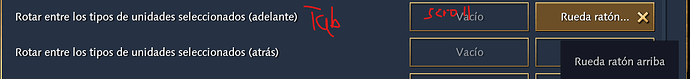I can use the Tab key to scroll through units to give them orders, but when it comes to giving them a control group it always acts as the blue box of all selected ones; Please correct so that the control group is independent of the unit you select and does not establish that control group to all units

1 Like
To me, this is just a hindrance. If I want to navigate through the group the first time, I have to press tab twice to go to the next group, and then only once, which is something difficult to adapt to.
I would like there to be a way to switch so that it is possible to remove this “all” group.
I have this problem with constructions, which makes me prefer to save each type in a different group instead of grouping them into a single shortcut.
I understand the purpose of this group is to try to show all the commands on the same screen, but it ends up hiding others. The tab would be a great solution, but having to press tab twice I believe is unnecessary.
but my case. If the option everyone is useful to me, what would be useful to you is that “everyone” is at the end of the list, not at the beginning
Actually, what I want is an option to remove it, neither at the beginning nor at the end.
It would be good if they provided customization options so that each person could adjust it to their liking and feel comfortable.
1 Like
but it should be configurable, because in my case I do use it, in coh3 the selection of all is at the end but implicitly after going through all the unit types
1 Like
I don’t know when they will change it so in the meantime, what I have done is put the camera zoom in F1 and F2, to use the scroll, like Tab, scroll up and scroll down, they allowed that recently in a recent update ;maybe it will help you
1 Like