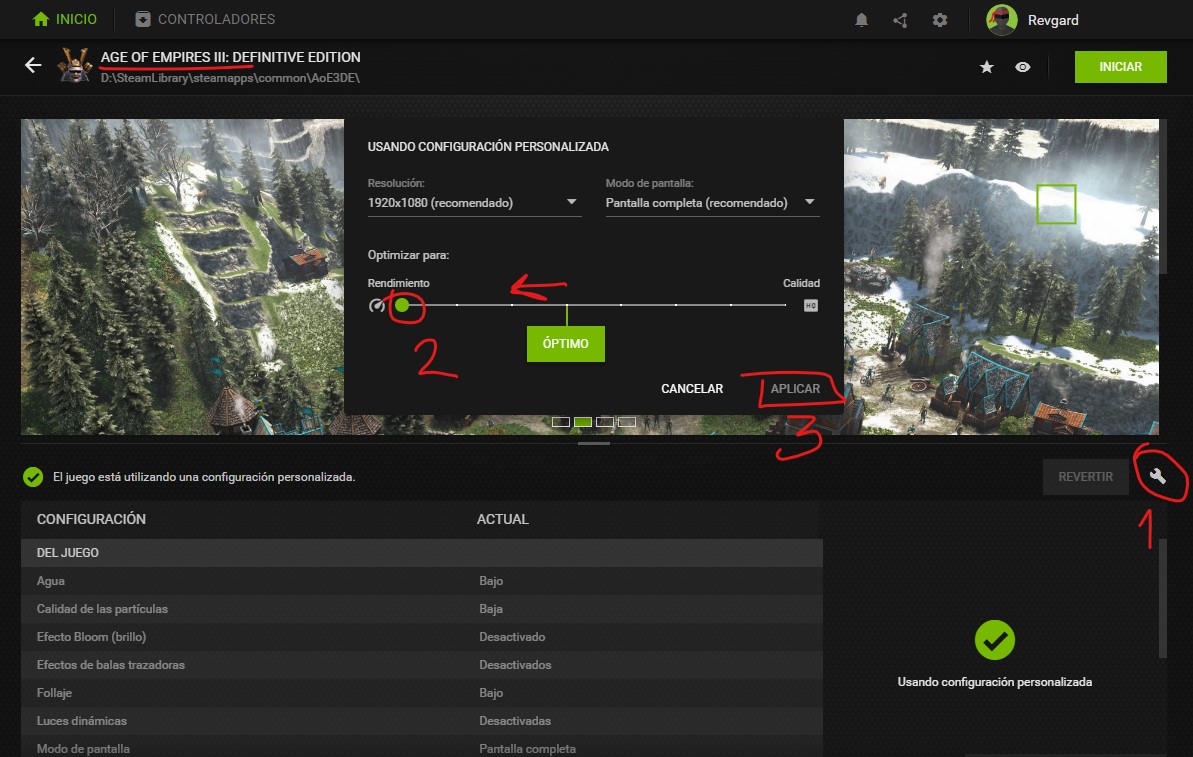GAME INFORMATION
GAME INFORMATION
![]() These details are CRITICAL; DO NOT skip them or your issue may not be reviewed.
These details are CRITICAL; DO NOT skip them or your issue may not be reviewed.
- GAME BUILD #: 100.13.10442.0 (207050)
- GAME PLATFORM: Microsoft Store
- OPERATING SYSTEM: Windows 11
 ISSUE EXPERIENCED
ISSUE EXPERIENCED
Ryzen 5 3600, Asrock B550M, 32GB Ram, Radeon RX6600XT, drivers 22.5.2
Game crashes after intro movie, probably a Direct3d11 Error HRESULT:-2005270522. See log attached.
Dxdiag here
 FREQUENCY OF ISSUE
FREQUENCY OF ISSUE
![]() How often does the issue occur? CHOSE ONE; DELETE THE REST!
How often does the issue occur? CHOSE ONE; DELETE THE REST!
- 100% of the time / matches I play (ALWAYS)
 REPRODUCTION STEPS
REPRODUCTION STEPS
![]() List CLEAR and DETAILED STEPS we can take to reproduce the issue ourselves… Be descriptive!
List CLEAR and DETAILED STEPS we can take to reproduce the issue ourselves… Be descriptive!
Here’s the steps to reproduce the issue:
- Start the game
- Play intro
3.Crash
 EXPECTED RESULT
EXPECTED RESULT
![]() What was SUPPOSED to happen if the bug you encountered were not present?
What was SUPPOSED to happen if the bug you encountered were not present?
 IMAGE
IMAGE
![]() ALWAYS attach a PICTURE (.jpg, .png, .gif) or VIDEO (.mp4, YouTube link) that highlights the problem.
ALWAYS attach a PICTURE (.jpg, .png, .gif) or VIDEO (.mp4, YouTube link) that highlights the problem.
 GAME FILES (SAVE / RECORDING)
GAME FILES (SAVE / RECORDING)
![]() Attach a SAVE GAME (.aoe3Ysav) or GAME RECORDING (.aoe3Yrec) of the match where you encountered the issue. Link it below if using an external file service.
Attach a SAVE GAME (.aoe3Ysav) or GAME RECORDING (.aoe3Yrec) of the match where you encountered the issue. Link it below if using an external file service.
===============================================================
File ‘Age3Log.txt’ opened at Tue Jun 21 01:49:12 2022
===============================================================
PreGame 19: ************* Memory Report ***************
PreGame 19: There is 19 percent of memory in use.
PreGame 19: There are 33481432 total KB of physical memory.
PreGame 19: There are 26860784 free KB of physical memory.
PreGame 19: There are 68084440 total KB of paging file.
PreGame 19: There are 58728516 free KB of paging file.
PreGame 19: There are 137438953344 total KB of virtual memory.
PreGame 19: There are 137434556308 free KB of virtual memory.
PreGame 19: There are 0 free KB of extended memory.
PreGame 19: *******************************************
PreGame 3182: Account Event - New State: AttemptingLogIn, Old State: Invalid, Last Error ID: None
PreGame 4795: startGame : Sign In SUCCESS
PreGame 6339: ------------------------------------------------------------
PreGame 6339: Version: 100.13.10442.0 (207050)
PreGame 6339: ------------------------------------------------------------
PreGame 7985: Enabled Mods: None
PreGame 8074: Game locale: Italian
PreGame 14542: SetupMovie: 1920 x 1080 C:\Program Files\WindowsApps\Microsoft.MSGPBoston_100.13.10442.0_x64__8wekyb3d8bbwe\Game\Movies\AOE_Microsoft.bk2
PreGame 17227: SetupMovie: 1920 x 1080 C:\Program Files\WindowsApps\Microsoft.MSGPBoston_100.13.10442.0_x64__8wekyb3d8bbwe\Game\Movies\Tantalus.bk2
PreGame 19910: SetupMovie: 1920 x 1080 C:\Program Files\WindowsApps\Microsoft.MSGPBoston_100.13.10442.0_x64__8wekyb3d8bbwe\Game\Movies\ForgottenEmpires.bk2
PreGame 20132: SetupMovie: 1920 x 1080 C:\Program Files\WindowsApps\Microsoft.MSGPBoston_100.13.10442.0_x64__8wekyb3d8bbwe\Game\Movies\IntroMovie.bk2
PreGame 21468: Game startup complete (21.46 sec)!
PreGame 21468: ------------------------------------------------------------
PreGame 22424: startGame : End
PreGame 22441: APregame : EnterMode : Start
PreGame 22441: ************* Memory Report ***************
PreGame 22441: There is 22 percent of memory in use.
PreGame 22441: There are 33481432 total KB of physical memory.
PreGame 22441: There are 25806212 free KB of physical memory.
PreGame 22441: There are 68084440 total KB of paging file.
PreGame 22441: There are 56769076 free KB of paging file.
PreGame 22441: There are 137438953344 total KB of virtual memory.
PreGame 22441: There are 137432559808 free KB of virtual memory.
PreGame 22441: There are 0 free KB of extended memory.
PreGame 22441: *******************************************
PreGame 22441: APregame : EnterMode : Create Home City
PreGame 22465: APregame : EnterMode : EnterScreen : Start
PreGame 22465: APregame : EnterMode : EnterScreen : End
PreGame 22465: ModeTrack – entering mode 1 (Pregame) from mode 0 ()
PreGame 22481: APregame : EnterMode : End
PreGame 22481: XboxLiveStateChange - LoggedIn: true
PreGame 23693: A D3D11 Error has occurred and the game is forced to terminate. Verify your graphics drivers are up to date. (HRESULT:-2005270523), Istanza del dispositivo GPU sospesa. Utilizzare GetDeviceRemovedReason per determinare l’azione appropriata.
Reason: (HRESULT:-2005270522), La GPU non risponde a più comandi. È probabile che sia stato passato un comando non valido dall’applicazione chiamante.