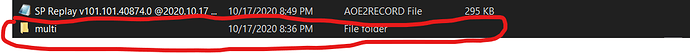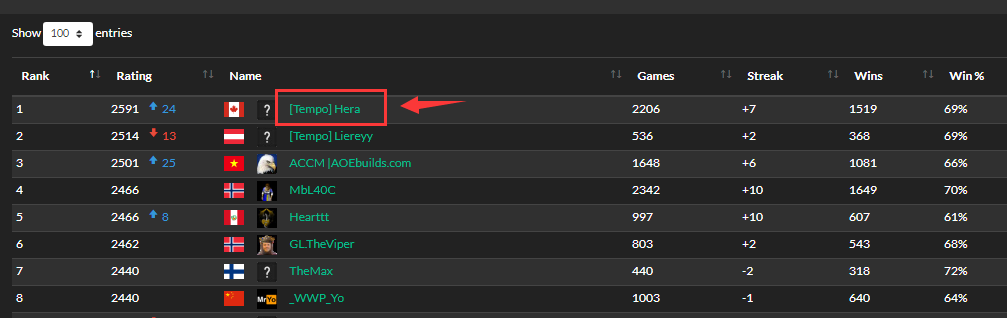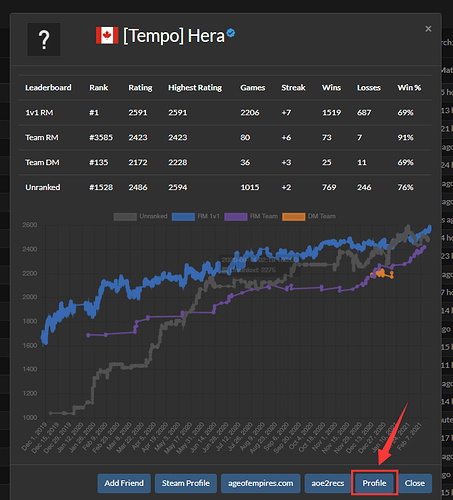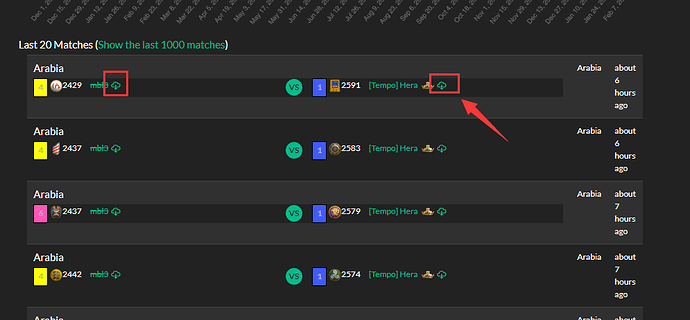I have never played a multi-player game and I wanted to see how the pro players play in order to take down a couple notes and hopefully win a couple games, so I downloaded the replays from the official website’s leaderboards section and I was wondering whether I should paste the extracted files in the savegame folder or the multi subfolder?
You can use aoe2.net to download replay files of pro players and place it in savegame folder.
Step 1: Choose leaderboard > random map
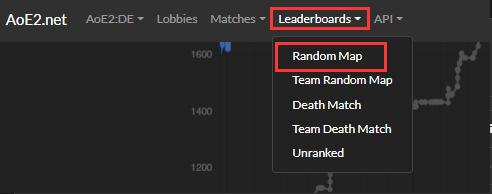
Step 2: Select the pro player and then click their profile
Step 3: Click the download btn to download replay
Step 4: unzip the replay file and place it in the “savegame” folder is ok.
Remark: the replay may be unplayable after each patch.
1 Like