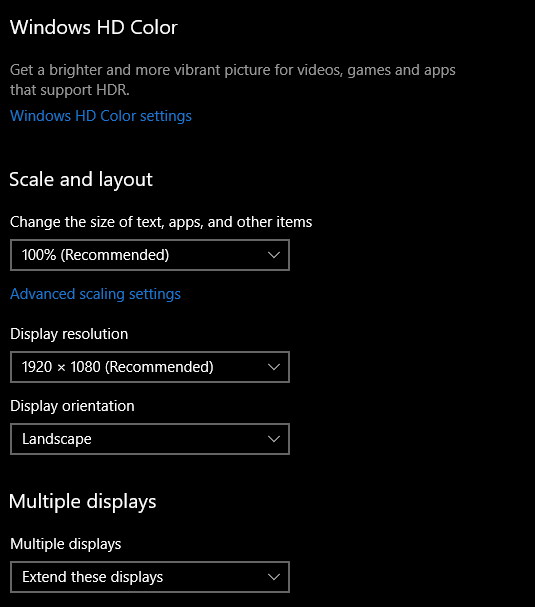GAME INFORMATION
GAME INFORMATION
![]() These details are CRITICAL; DO NOT skip them or your issue may not be reviewed.
These details are CRITICAL; DO NOT skip them or your issue may not be reviewed.
- GAME BUILD #: 62085.0 8752729
- GAME PLATFORM: Steam
- OPERATING SYSTEM: Windows 10
 ISSUE EXPERIENCED
ISSUE EXPERIENCED
![]() DESCRIBE THE ISSUE IN DETAIL (below). LIMIT TO ONE BUG PER THREAD.
DESCRIBE THE ISSUE IN DETAIL (below). LIMIT TO ONE BUG PER THREAD.
When in Full screen mode the game gets displayed half on one of my 2 monitors, and the other half on the 2nd monitor. There is an easy workaround of border less screen mode so this is a pretty minor issue.
 FREQUENCY OF ISSUE
FREQUENCY OF ISSUE
![]() How often does the issue occur? CHOSE ONE; DELETE THE REST!
How often does the issue occur? CHOSE ONE; DELETE THE REST!
-
100% of the time / matches I play (ALWAYS)
This only started happening today but it has been consistent today.
 REPRODUCTION STEPS
REPRODUCTION STEPS
![]() List CLEAR and DETAILED STEPS we can take to reproduce the issue ourselves… Be descriptive!
List CLEAR and DETAILED STEPS we can take to reproduce the issue ourselves… Be descriptive!
Here’s the steps to reproduce the issue:
- Have 2 monitors
- Be in Full Desktop and have something go wrong when launching the game.
 EXPECTED RESULT
EXPECTED RESULT
![]() What was SUPPOSED to happen if the bug you encountered were not present?
What was SUPPOSED to happen if the bug you encountered were not present?
My game would only be displayed on one monitor/ the game should recognize I have 2 monitors not 1 big one.
 IMAGE
IMAGE
![]() ALWAYS attach a PICTURE (.jpg, .png, .gif) or VIDEO (.mp4, YouTube link) that highlights the problem.
ALWAYS attach a PICTURE (.jpg, .png, .gif) or VIDEO (.mp4, YouTube link) that highlights the problem.
The black sides are taking up half of each monitor on the left + right sides respectively.
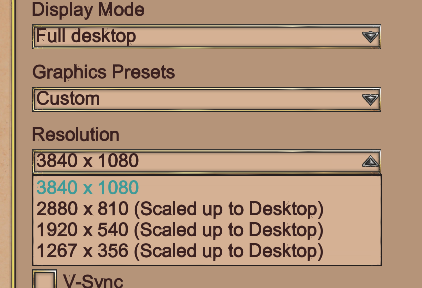
Note the resolution options are messed up, both monitors are 1920 by 1080 and it adds that together.
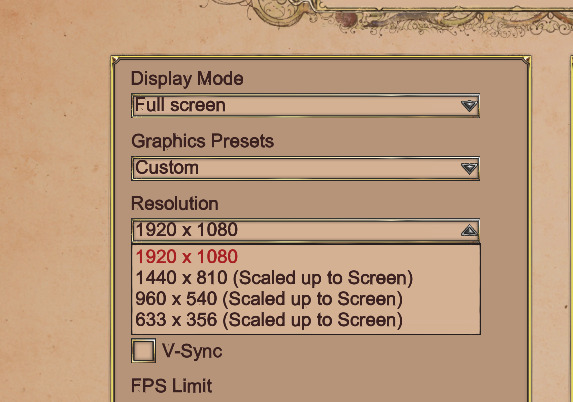
Borderless window mode for what should be displayed.
 GAME FILES (SAVE / RECORDING)
GAME FILES (SAVE / RECORDING)
![]() Attach a SAVE GAME (.aoe2spgame) or GAME RECORDING (.aoe2record) of the match where you encountered the issue. Link it below if using an external file service.
Attach a SAVE GAME (.aoe2spgame) or GAME RECORDING (.aoe2record) of the match where you encountered the issue. Link it below if using an external file service.
*N.A.
Other information
I do know I updated windows since the last time I played and so I went and dug into my windows settings to see if something changed there but nothing of note came up.
I can also that out of about 4 different games I’ve played + other applications this is the only one with this issue happening.
But I went and dug out some window settings/monitor settings in case it helps.
Monitor 1
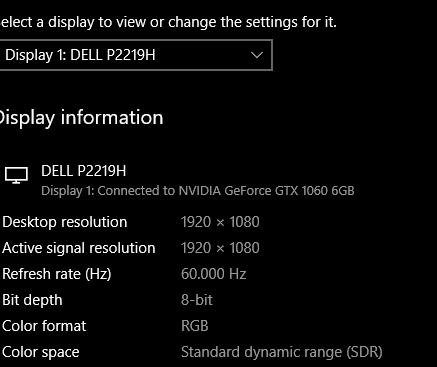
Monitor 2
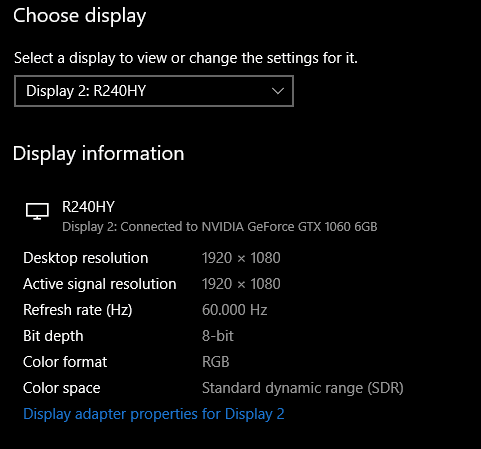
Windows Display Settings
Doing some more investigating on the windows update it seems unlikely it was the cause of the issue as there wasn’t a driver update recently.
Looking through the installation times for updates means it would have been either this cumulative update
An antivirus definitions update, or this .net framework update
https://support.microsoft.com/en-us/topic/june-14-2022-kb5013887-cumulative-update-for-net-framework-3-5-and-4-8-for-windows-10-version-20h2-windows-server-version-20h2-windows-10-version-21h1-and-windows-10-version-21h2-b3bba918-9e0e-49cf-81e4-ab86ab7f76b6