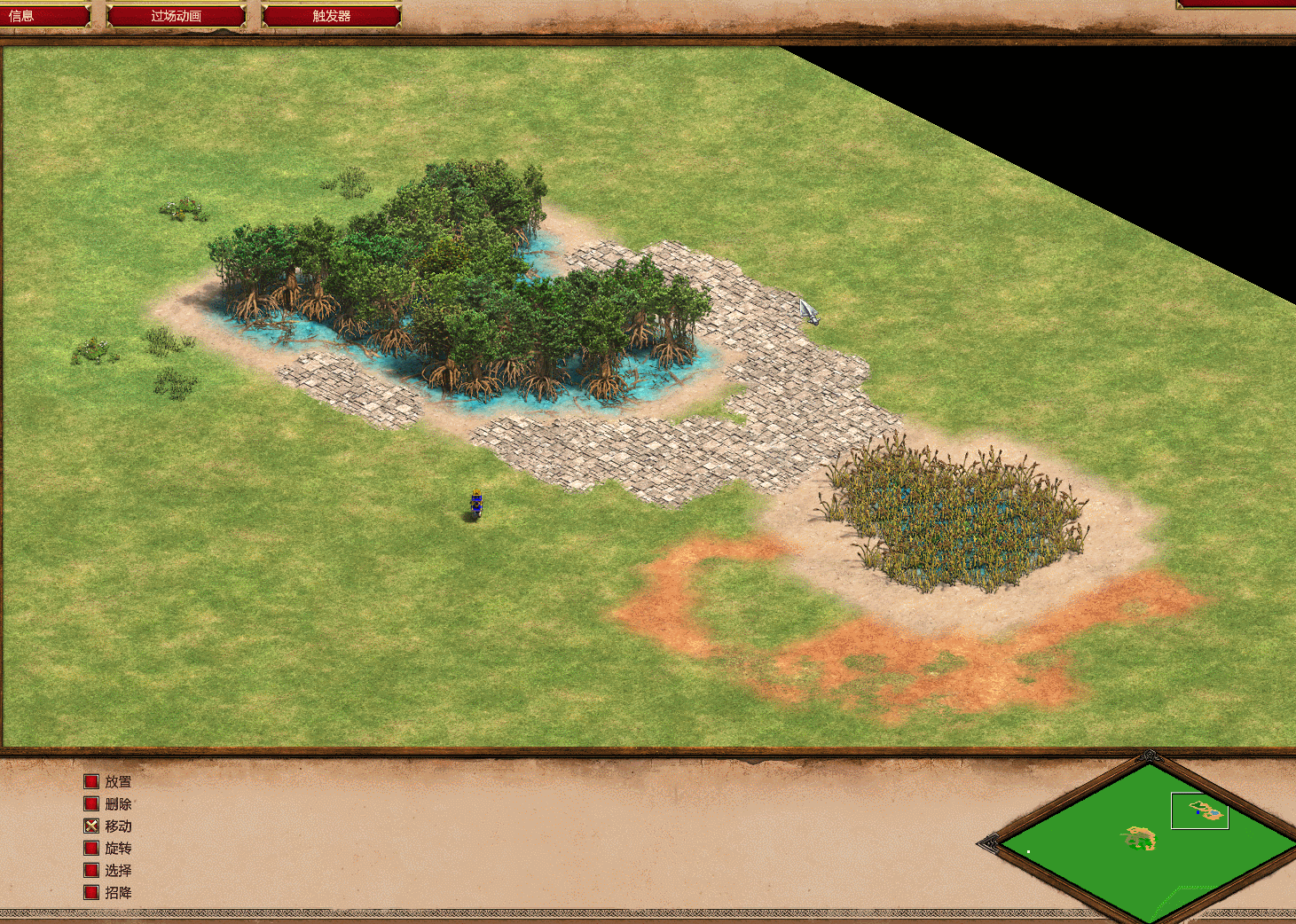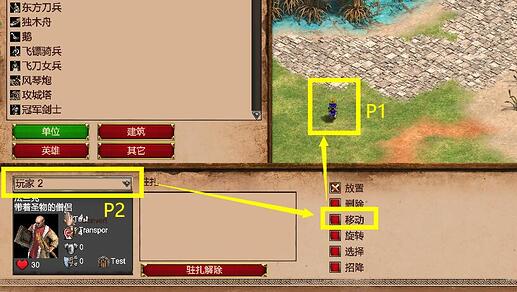GAME INFORMATION
GAME INFORMATION
- BUILD #: 42848 to 43210
- PLATFORM: Steam
- OS: Windows 10
 ISSUE EXPERIENCED
ISSUE EXPERIENCED
In [Editor], [Unit] tab:
A large area of black blocks will display while we are holding left mouse to moving an object which is not owned by selected player(for example, selecting Player2 while moving Player1’s unit).
.
But after releasing the left mouse, those black blocks disapper.
.
And those black blocks will not be saved into scenario file. It seems to be just a displaying error that the tiles’ terrain texture lost.
 FREQUENCY OF ISSUE
FREQUENCY OF ISSUE
- 100% of the time / matches I play (ALWAYS)
 REPRODUCTION STEPS
REPRODUCTION STEPS
Here’s the steps to reproduce the issue:
- Open Editor, create a new scenario
- Enter [Unit] tab, place any units of any player(for example, a monk of Player 1)
- Switch to another player(for example, Player 2)
- Switch to [Move] mode
- Click left mouse at that P1’s monk and hold on. ---- Then you’ll be surprised to see lots of black blocks on the map (mostly around the map edges).
- Release the left mouse. ---- Then those black blocks disappear.
- Repeat step 5. ---- Then those black blocks display again at the same location.
- Place any another unit, and repeat step 5 & 6. ---- Then the location of black blocks will be refreshed.
- Test the scenario. ---- All normal, no black blocks remain.
Personal words
This BUG is too disturbing when we are editing scenario! Hope it can be fixed faster.