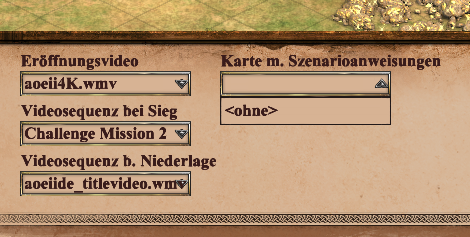GAME INFORMATION
GAME INFORMATION
![]() These details are CRITICAL; DO NOT skip them or your issue may not be reviewed.
These details are CRITICAL; DO NOT skip them or your issue may not be reviewed.
- **GAME BUILD #:101.101.50700.0 7006804
- GAME PLATFORM: Steam
- OPERATING SYSTEM: Windows 10
 ISSUE EXPERIENCED
ISSUE EXPERIENCED
![]() DESCRIBE THE ISSUE IN DETAIL (below). LIMIT TO ONE BUG PER THREAD.
DESCRIBE THE ISSUE IN DETAIL (below). LIMIT TO ONE BUG PER THREAD.
All functions offered under the cinematics tab in the editor are currently not functioning at all. Any videos selected to play before or after the scenario simply won’t when playing the scenario either as a stand alone or as part of a campaign. Likewise, it is impossible to choose a backdrop card for the scenario instructions to be displayed before the scenario in a custom campaign, since the corresponding drop down menu is completely empty, instead of offering the backdrops from the existinig campaigns like the original game did.
 FREQUENCY OF ISSUE
FREQUENCY OF ISSUE
![]() How often does the issue occur? CHOSE ONE; DELETE THE REST!
How often does the issue occur? CHOSE ONE; DELETE THE REST!
- 100% of the time / matches I play (ALWAYS)
 REPRODUCTION STEPS
REPRODUCTION STEPS
![]() List CLEAR and DETAILED STEPS we can take to reproduce the issue ourselves… Be descriptive!
List CLEAR and DETAILED STEPS we can take to reproduce the issue ourselves… Be descriptive!
Here’s the steps to reproduce the issue:
- Create a custom scenario in the editor
- Pick any video to be played before and/or after winning/losing the scenario or try picking a backdrop for displaying the scenario instructions before starting the scenario in the Cinematics tab
- Save the custom scenario and make it part of a custom campaign
- Play the scenario in the custom campaign
 EXPECTED RESULT
EXPECTED RESULT
![]() What was SUPPOSED to happen if the bug you encountered were not present?
What was SUPPOSED to happen if the bug you encountered were not present?
The selected videos should be played at their corresponding time when playing the scenario. Either before starting it or after winning or losing it.
One of the many existing campaign backdrops should be selectable to display the scenario instructions before starting the scenario during a custom camapign.
 IMAGE
IMAGE
![]() ALWAYS attach a PICTURE (.jpg, .png, .gif) or VIDEO (.mp4, YouTube link) that highlights the problem.
ALWAYS attach a PICTURE (.jpg, .png, .gif) or VIDEO (.mp4, YouTube link) that highlights the problem.
Explanation:
Three of the pre-existing videos were selected randomly, none of them will play at the given time.
The dropdown menu to chose a backdrop for the scenario instructions (“Karte m. Szenarioanweisungen”) is simply empty (“ohne”)
 GAME FILES (SAVE / RECORDING)
GAME FILES (SAVE / RECORDING)
![]() Attach a SAVE GAME (.aoe2spgame) or GAME RECORDING (.aoe2record) of the match where you encountered the issue. Link it below if using an external file service.
Attach a SAVE GAME (.aoe2spgame) or GAME RECORDING (.aoe2record) of the match where you encountered the issue. Link it below if using an external file service.
n/a