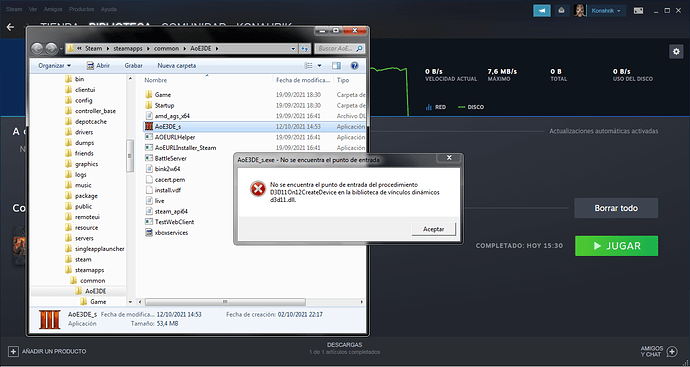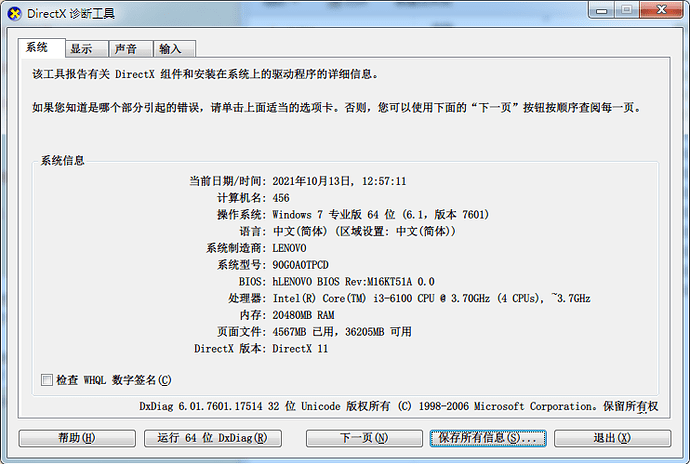¿como puedo solucionar esto?
i have get same issue, also i use win7 sp1, and which gpu would you use?
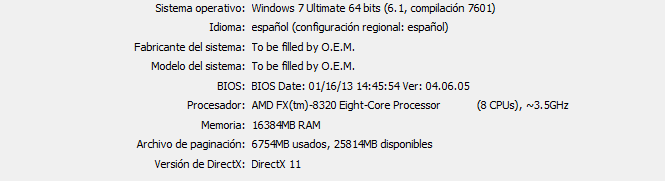
I use i3-6100 with internal gpu, and when today i have updated the lastest version, the game can not play.
Looks like update patch has issue, and i have submited a request to offical service. Hope they can solve.
I have the same problem with this game after the update(47581) today,it just doesn’t lauch after I press the game start key.My OS is win7 build 7601.
Steam:
MINIMUM:
-
Requires a 64-bit processor and operating system
-
OS: Windows 10 version 18362.0 or higher
"
Windows 7 is highly outdated and not supported anymore neather by Microsoft, not by game developers that work for microsoft.
Cambiar a Windows 10 lo soluciono
@Konahrik1140 lol, the offical request suggest me update my os too.
look like use older os can not play new game.
I try to download older version game by use GitHub - SteamRE/DepotDownloader: Steam depot downloader utilizing the SteamKit2 library., hope i can do it.
??? They will tell him the same …
At last, i have downloaded the old version, now i can play it on win7 ( because this computer is not for mine, i can not update system)
If someone want to play old version on win7, use this script and depotdownloader, then copy to installing folder, edit appmanifest.acf to cheat updater.
@echo off
title download 7330660
dotnet %~dp0DepotDownloader.dll %* ^
-username xxxxx^
-app 933110 ^
-depot 933111 ^
-manifest 8640815080218763479 ^
-dir %~dp0\7330660 ^
-validate ^
-remember-password
"AppState"
{
"appid" "933110"
"Universe" "1"
"LauncherPath" "C:\\Program Files (x86)\\Steam\\steam.exe"
"name" "Age of Empires III: Definitive Edition"
"StateFlags" "4"
"installdir" "AoE3DE"
"LastUpdated" "1634099906"
"UpdateResult" "0"
"SizeOnDisk" "46451641103"
"buildid" "7500522"
"LastOwner" "76561198354349477"
"BytesToDownload" "0"
"BytesDownloaded" "0"
"BytesToStage" "0"
"BytesStaged" "0"
"AutoUpdateBehavior" "0"
"AllowOtherDownloadsWhileRunning" "0"
"ScheduledAutoUpdate" "0"
"InstalledDepots"
{
"933111"
{
"manifest" "4771437915371768058"
"size" "45975794377"
}
"933113"
{
"manifest" "8217306787633308756"
"size" "475846726"
}
}
"InstallScripts"
{
"933111" "install.vdf"
}
"UserConfig"
{
"language" "schinese"
}
}
You are the real MVP!!! Can you tell me how to create/use that script? I have depot downloader, I’ve edited the appmanifest, but I am not sure how to create/use the script? Thanks so much!
The top code is batch, you need to put it as download.bat in depotdownloader folder, then edit and put your name. Using console to login and download. It will be download in the depotdownloader folder.
Then rename your new game folder. Copy old download file to old game folder. But not open game.
Find the appmanifest_933110.act ,backup and edit like me.
Special attention:
"appid" "933110" //same
"StateFlags" "4" //not need to update
"LastUpdated" "1634099906" //last version, i find it in steamdb.info
"UpdateResult" "0" //not need to update
"SizeOnDisk" "46451641103" //last version, i find it in steamdb.info
"buildid" "7500522" //last version, i find it in steamdb.info
"LastOwner" "76561198354349477" //yours, can read in old file
"BytesToDownload" "0" //not need to update
"BytesDownloaded" "0"//not need to update
"BytesToStage" "0"//not need to update
"BytesStaged" "0"//not need to update
"AutoUpdateBehavior" "0"//not need to update
"AllowOtherDownloadsWhileRunning" "0"//not need to update
"ScheduledAutoUpdate" "0"//not need to update
"InstalledDepots"
{
"933111"
{
"manifest" "4771437915371768058" //last version, i find it in steamdb.info
"size" "45975794377" //last version, i find it in steamdb.info
}
"933113"
{
"manifest" "8217306787633308756" //last version, i find it in steamdb.info
"size" "475846726" //last version, i find it in steamdb.info
}
}
I think it will need edited again when has update new version. I will find ways to solve it.
I really appreciate you spending your time and helping with this. I’ve spent the little free time I have over the last couple days trying to get it to work. I’ve been able to get the correct files from steambd.info and edit appmanifest_933110.acf, but it still won’t start. This is what it shows in the console:
GameAction [AppID 933110, ActionID 13] : LaunchApp changed task to SynchronizingCloud with “”
GameAction [AppID 933110, ActionID 13] : LaunchApp changed task to SiteLicenseSeatCheckout with “”
GameAction [AppID 933110, ActionID 13] : LaunchApp changed task to CreatingProcess with “”
GameAction [AppID 933110, ActionID 13] : LaunchApp waiting for user response to CreatingProcess “”
GameAction [AppID 933110, ActionID 13] : LaunchApp continues with user response “CreatingProcess”
Game process added : AppID 933110 ““C:\Program Files (x86)\Steam\steamapps\common\AoE3DE\AoE3DE_s.exe””, ProcID 8168, IP 0.0.0.0:0
GameAction [AppID 933110, ActionID 13] : LaunchApp changed task to WaitingGameWindow with “”
GameAction [AppID 933110, ActionID 13] : LaunchApp changed task to Completed with “”
Game process removed: AppID 933110 ““C:\Program Files (x86)\Steam\steamapps\common\AoE3DE\AoE3DE_s.exe””, ProcID 8168
No cached sticky mapping in ActivateActionSet.
Any ideas?
hi cookthread881, could you share your appmanifest? And make sure you have download all game?
I have writen a detailed description on my github: https://github.com/CHN-STUDENT/HOW_TO_PLAT_OLD_VERSION_STEAM_GAME_WITHOUT_AUTOUPDATE/blob/main/README_EN.md
Thank you, that is a big help and I learned a lot! However, I’ve been trying to download the 8640815080218763479 manifest through depot downloader and unfortunately it’s not working; it says manifest not available. I can download 4771437915371768058 just fine through the same method. Did they remove the old manifest for download?