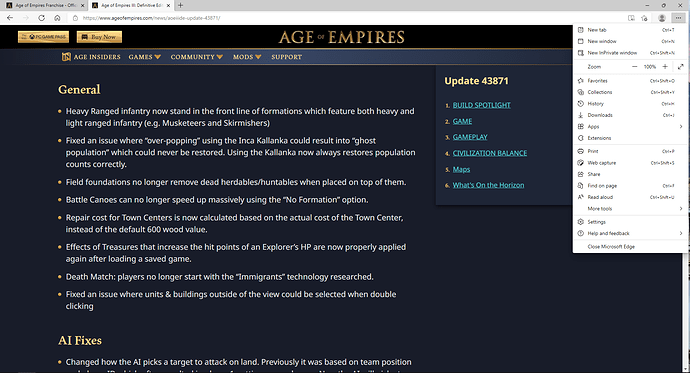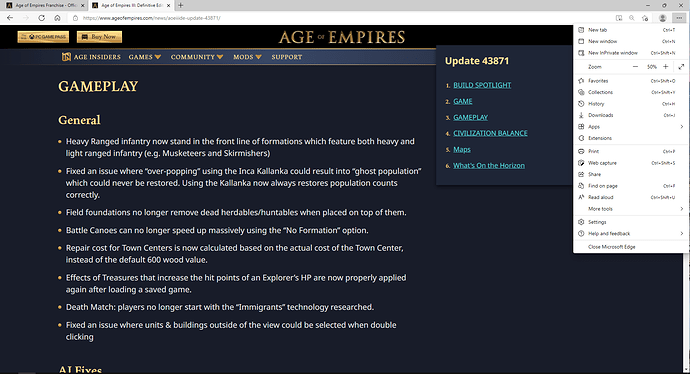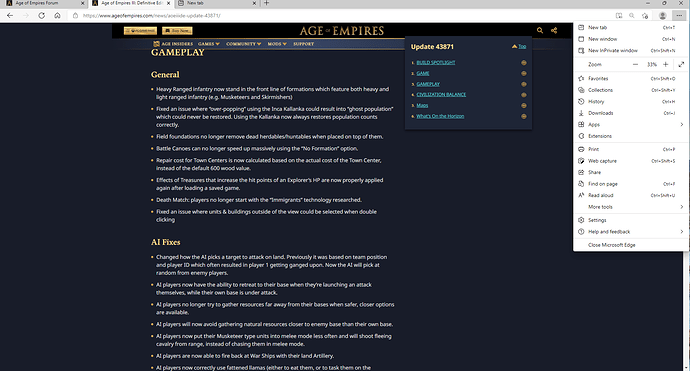When the website was refreshed with the Age of Empires IV color theme and style the font size of the body text in blog posts was increased significantly. For the last few weeks I have been using the Zoom feature in Microsoft Edge to reduce the font size of body text down from 100% to 75% when viewing the blog full screen which looks comfortable to me on a 1080p desktop PC monitor.
Recently I noticed that the Zoom feature in Microsoft Edge no longer scales the text appropriately and as expected. When I looked into it a bit more, the only noticeable change in body text font size is when decreasing the Zoom from 50% to 33%. Please enable scaling of text with the Zoom scale in my browser for all zoom levels at full screen.
Screenshot of Body Text Height at 100% Zoom
Screenshot of Body Text Height at 50% Zoom
Screenshot of Body Text Height at 33% Zoom
URL of Blog Post Used in All Screenshots: Age of Empires III: Definitive Edition - Update 43871 - Age of Empires