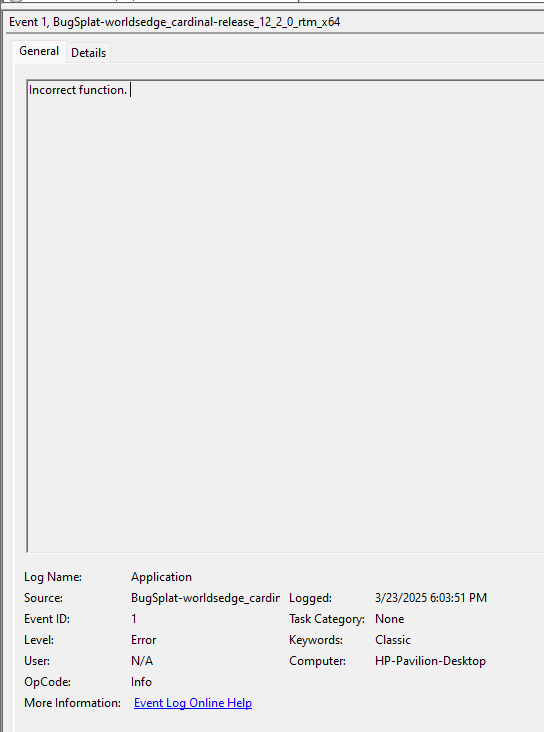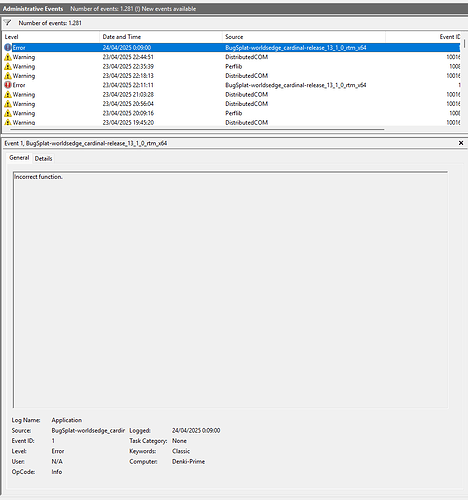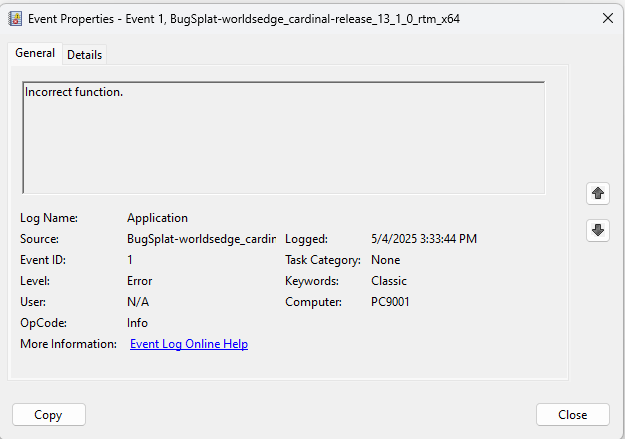See image attached. Any help?
Same happening to me
Hi all,
I have the same error. I cannot finish a single game. The game just shuts down and you return to desktop without any popup that something went wrong.
The crash is logged in the event viewer, it is the same error as the OP (but newer version of the game)
Here are the details in XML format:
- <Event xmlns="http://schemas.microsoft.com/win/2004/08/events/event">
- <System>
<Provider Name="BugSplat-worldsedge_cardinal-release_13_1_0_rtm_x64" />
<EventID Qualifiers="0">1</EventID>
<Version>0</Version>
<Level>2</Level>
<Task>0</Task>
<Opcode>0</Opcode>
<Keywords>0x80000000000000</Keywords>
<TimeCreated SystemTime="2025-04-23T22:09:00.9986778Z" />
<EventRecordID>6388</EventRecordID>
<Correlation />
<Execution ProcessID="37852" ThreadID="0" />
<Channel>Application</Channel>
<Computer>Denki-Prime</Computer>
<Security />
</System>
- <EventData>
<Data>worldsedge_cardinal</Data>
<Data>release_13_1_0_rtm_x64</Data>
<Data>3714875</Data>
</EventData>
</Event>
I heard around and this might be a driver issue. I have a fairly new PC. Latest NVIDIA driver.
Kr,
Denki
Same thing. Had zero crashes before, but with the latest update of the game, inconsistent random crashes. Warnings log has nothing useful.
I was playing for several hours yesterday without issue, however, I started receiving the same error today. I have attempted to play 3 times, single player skirmish, and it crashed to desktop each time.
Log Name: Application
Source: BugSplat-worldsedge_cardinal-release_13_1_0_rtm_x64
Date: 06/05/2025 22:22:20
Event ID: 1
Task Category: None
Level: Error
Keywords: Classic
User: N/A
Computer: SIMRIG
Description: Incorrect function.
Event Xml:
<Event xmlns="http://schemas.microsoft.com/win/2004/08/events/event">
<System>
<Provider Name="BugSplat-worldsedge_cardinal-release_13_1_0_rtm_x64" />
<EventID Qualifiers="0">1</EventID>
<Version>0</Version>
<Level>2</Level>
<Task>0</Task>
<Opcode>0</Opcode>
<Keywords>0x80000000000000</Keywords>
<TimeCreated SystemTime="2025-05-06T21:22:20.8839243Z" />
<EventRecordID>5090</EventRecordID>
<Correlation />
<Execution ProcessID="992" ThreadID="0" />
<Channel>Application</Channel>
<Computer>SIMRIG</Computer>
<Security />
</System>
<EventData>
<Data>worldsedge_cardinal</Data>
<Data>release_13_1_0_rtm_x64</Data>
<Data>3833430</Data>
</EventData>
</Event>
I get this error every time I watch a replay.
I’m watching 8 man FFA games at x8 speed.
the game itself rarely crashing but watching replays is a very consistent crash. I have RTX 2060 + 32gb RAM
I just wanted to tell that I had no crashes anymore when I keep my Onedrive files always on the device. These are configuration files found in your Onedrive documents > My Games > Age Of Empires IV. The thing is that these files are not only saved games, but also contain important configuration files, and if AOE4 cannot find them quickly, the game lags and crashes eventually. I highly suspect this was the issue.
To do this: Right click the Age Of Empires IV folder and select “Always keep on this device”.
Of course I have to test it out some more to see if this issue has been truly fixed, so far no crashes. Let’s hope for the best!
Never mind, I still got the error after a long game.
It’s always in the middle of a game when I finally start pushing the enemy. It’s not fun anymore and the lack of replies and help honestly is sad.
If you need more info, please tell me. Or give some advice or whatever, it’s just not fun anymore… I paid a lot of money for this game! It should at least work.
- <Event xmlns="http://schemas.microsoft.com/win/2004/08/events/event">
- <System>
<Provider Name="BugSplat-worldsedge_cardinal-release_13_2_0_rtm_x64" />
<EventID Qualifiers="0">1</EventID>
<Version>0</Version>
<Level>2</Level>
<Task>0</Task>
<Opcode>0</Opcode>
<Keywords>0x80000000000000</Keywords>
<TimeCreated SystemTime="2025-05-18T20:34:54.3196881Z" />
<EventRecordID>3113</EventRecordID>
<Correlation />
<Execution ProcessID="13680" ThreadID="0" />
<Channel>Application</Channel>
<Computer>DENKISTATION</Computer>
<Security />
</System>
- <EventData>
<Data>worldsedge_cardinal</Data>
<Data>release_13_2_0_rtm_x64</Data>
<Data>3919842</Data>
</EventData>
</Event>
To anyone concerned, I have fixed this issue by turning HDR off.
If you use HDR, try to disable it, and see if that also resolves your issue.
Good luck!
Men I am having the same issue, I disabled HDR on the game and also for my monitor on display settings and this **** keeps crashing after 40m to 1h of game. I tried everything, I even erased my PC and installed everything again and nothing. This began to happen like 3 weeks ago. I capped FPS, verified files, uninstalled steam, the thing with Onedrive that you mentioned, I ram the command Sfc scannow, I even disassembled my pc just to make sure everything is plugged correctly.. Im really frustrated men I cant finish a single game now.
Hi,i have a 5080 with 9700xd amd on win 11 and my game is crashing to desktop in probably 70% of my ranked games, i tried to put in 30fps, upgrade all drivers but it is impossible right now to play the game. …
Same issue. This only started in the last couple weeks for me. Mainly in FFA 45+ min into game. I have a 4090 and never had an issue even in custom games with 3k units amongst several players going back years.