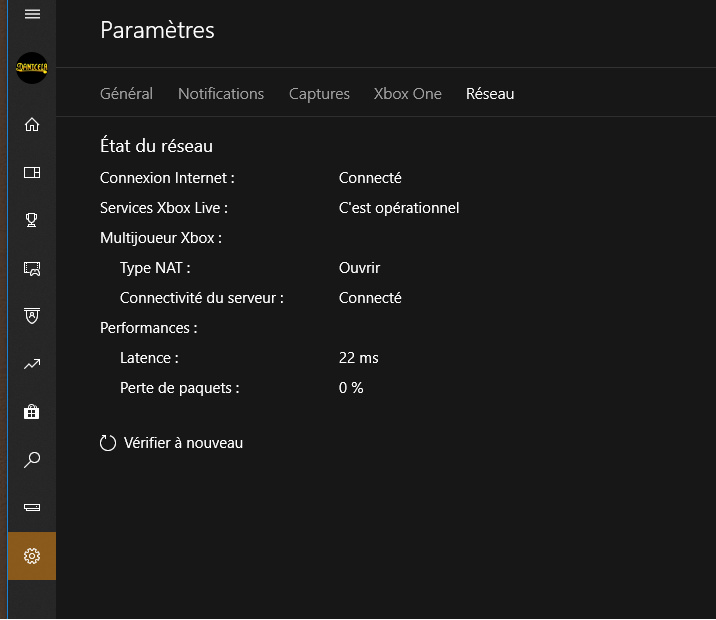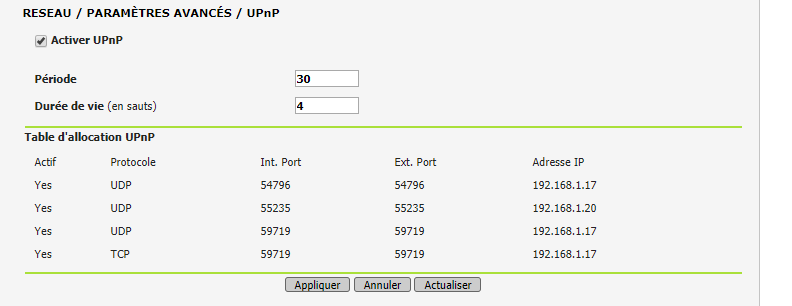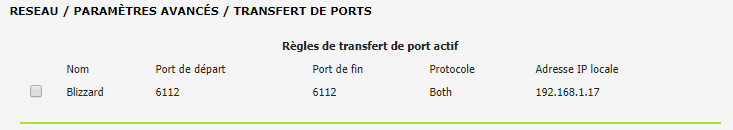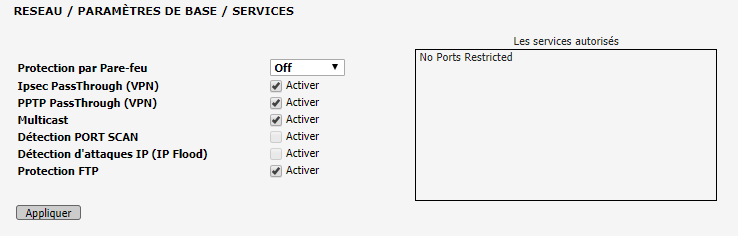Additional recurrent logs from ‘Store’ on eventvwr :
Message Renewing lease https://licensing.md.mp.microsoft.com/v7.0/licenses/?beneficiaryId=msa%3A1759220963109491&entitlementId=61c337c51d8d4a98ba86d9c536945bd2&policyType=Online&productId=9N2KMDVLK85D&policyKind=Roaming at /v7.0/licenses/leases/renew (https://licensing.mp.microsoft.com) (Corr: 09TBed6WG0aykvEH.23)
Function LicenseProxyService::RenewLeaseWithId
Source onecoreuap\enduser\winstore\licensemanager\lib\proxy.cpp
Line Number 431
Message Renew Response: 0 success 1 failure (Corr: 09TBed6WG0aykvEH.23, Svr: 101101018)
Function LogRenewLeaseSuccess
Source onecoreuap\enduser\winstore\licensemanager\lib\telemetry.cpp
Line Number 374
Message Satisfaction error from service: 104: The concurrent lease is currently in use by another device. (Corr: 09TBed6WG0aykvEH.23, Svr: 101101018)
Function LogSatisfactionError
Source onecoreuap\enduser\winstore\licensemanager\lib\telemetry.cpp
Line Number 135
Message hr: 0x803f8068
Function LicenseProxyService::ParseRenewResponse
Source onecoreuap\enduser\winstore\licensemanager\lib\proxy.cpp
Line Number 2173
Message onecoreuap\enduser\winstore\licensemanager\lib\proxy.cpp(2173)\LicenseManager.dll!00007FFF00442DAC: Exception(25) tid(264c) 803F8068 [LicenseProxyService::ParseRenewResponse]
Function LicenseProxyService::RenewLeaseWithId
Source onecoreuap\enduser\winstore\licensemanager\lib\proxy.cpp
Line Number 456
Message hr: 0x803f8068
Function LicenseManagerCore::RenewLease
Source onecoreuap\enduser\winstore\licensemanager\lib\managercore.cpp
Line Number 556
Message onecoreuap\enduser\winstore\licensemanager\lib\managercore.cpp(556)\LicenseManager.dll!00007FFF0042DD01: Exception(26) tid(264c) 803F8068 [LicenseManagerCore::RenewLease]
Function LicenseManagerCore::RenewLease
Source onecoreuap\enduser\winstore\licensemanager\lib\managercore.cpp
Line Number 574
Message Renegotiating lease because of satisfaction error 803f8068.
Function LeaseMachine::Valid::TimerExpired
Source onecoreuap\enduser\winstore\licensemanager\lib\leasemachine.cpp
Line Number 398
Message Invalidating lease document for reason 0x803f8068, {4A1D35ED-81B9-3037-D0BE-7CD3350DD86C}
Function LeaseMachine::DoInvalidateLeaseDocument
Source onecoreuap\enduser\winstore\licensemanager\lib\leasemachine.cpp
Line Number 202
…
Message Satisfaction error from service: 103: No concurrent leases are available for the license based upon the policy card configuration. (Corr: 09TBed6WG0aykvEH.24, Svr: 101100614)
Function LogSatisfactionError
Source onecoreuap\enduser\winstore\licensemanager\lib\telemetry.cpp
Line Number 135
Message hr: 0x803f8067
Function LicenseProxyService::RequestLicenseForContentWithId
Source onecoreuap\enduser\winstore\licensemanager\lib\proxy.cpp
Line Number 334
Message hr: 0x803f8067
Function LicenseManagerCore::RequestLicenseForContentWithId
Source onecoreuap\enduser\winstore\licensemanager\lib\managercore.cpp
Line Number 1863
…
Message (null)!0000000000000000: Exception(0) tid(264c) 803F700F
Function LicenseProxyService::RequestLicenseForContentWithId
Source onecoreuap\enduser\winstore\licensemanager\lib\proxy.cpp
Line Number 343
…
Message Invoking license manager because app not licensed: PFN Microsoft.MSDallas_1.3.5314.2_x64__8wekyb3d8bbwe, hr = 0xD0000272
Function InvokeLicenseManagerRequired
Source onecoreuap\enduser\winstore\licensemanager\apisethost\activationapis.cpp
Line Number 370
Message ServicePackageRundownNotificationImpl Microsoft.MSDallas_1.3.5314.2_x64__8wekyb3d8bbwe+runtimebroker07f4358a809ac99a64a67c1, sid:S-1-5-21-2590048225-3717290372-1396827305-1001
Function ServicePackageRundownNotificationImpl
Source onecoreuap\enduser\winstore\licensemanager\lib\service.cpp
Line Number 2347
Message Invoking license manager because licenses/leases require online check: PFN Microsoft.OneConnect_5.1807.1991.0_x64__8wekyb3d8bbwe, Basic Policy Flags 0x43
Function InvokeLicenseManagerRequired
Source onecoreuap\enduser\winstore\licensemanager\apisethost\activationapis.cpp
Line Number 292
Message ServiceBeginAcquireLicenseImpl Microsoft.OneConnect_5.1807.1991.0_x64__8wekyb3d8bbwe+App
Function ServiceBeginAcquireLicenseImpl
Source onecoreuap\enduser\winstore\licensemanager\lib\service.cpp
Line Number 2066
Message Licensing package Microsoft.OneConnect_5.1807.1991.0_x64__8wekyb3d8bbwe (3)
Function OneStoreApplicationLicenseManager::GetLicenseForInstalledPackage
Source onecoreuap\enduser\winstore\licensemanager\lib\onestoreapplicensemanager.cpp
Line Number 112
Message Licensing 557EA3BB-623E-ADD9-4DFB-629A8648A038 (Active)
Function LicenseManager::LicenseContentWithId
Source onecoreuap\enduser\winstore\licensemanager\lib\manager.cpp
Line Number 81
Message ServicePackageRundownNotificationImpl Microsoft.OneConnect_5.1807.1991.0_x64__8wekyb3d8bbwe+runtimebroker07f4358a809ac99a64a67c1, sid:S-1-5-21-2590048225-3717290372-1396827305-1001
Function ServicePackageRundownNotificationImpl
Source onecoreuap\enduser\winstore\licensemanager\lib\service.cpp
Line Number 2347
Many logs about ‘license’ , could be there any problem with it ?