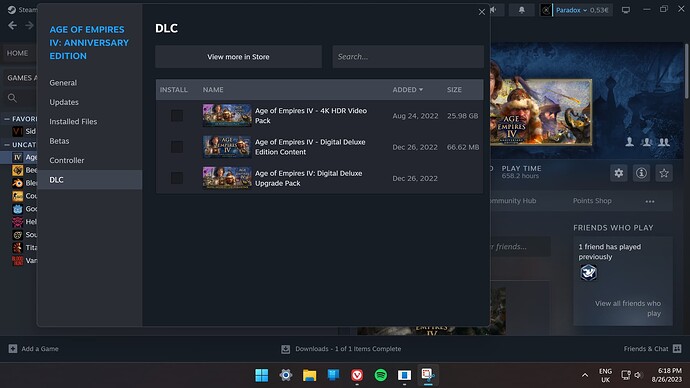I have never had any problems with this game, until now. After 7.0.5861 update the game randomly crashes, sometimes after 10 min, sometimes after 1 hour, completely random. The game freezed for a few seconds then hard crash to desktop. I have tried repairing game files, reinstalled game, made sure I have newest NVIDIA graphics drivers and everything else, but the problem persist. Please fix it, this was never a problem before. My setup: Intel i7-1065G7, NVIDIA GTX 1650 Ti with Max-Q Design, 16GB RAM, Windows 11 (22H2 build 22621.1928), installed from Xbox app, Game Pass.
(I) [14:04:23.157] [000012972]: -------- GPU and Output INFO --------
(I) [14:04:23.157] [000012972]: NVIDIA GeForce GTX 1650 Ti with Max-Q Design – 3949MB dedicated video memory, 0MB dedicated system memory and 8061MB shared system memory available.
(I) [14:04:23.157] [000012972]: Primary Output Device is \.\DISPLAY1, Resolution is 1920x1080
(I) [14:04:23.157] [000012972]: Intel(R) Iris(R) Plus Graphics – 128MB dedicated video memory, 0MB dedicated system memory and 8061MB shared system memory available.
(I) [14:04:23.157] [000012972]: Microsoft Basic Render Driver – 0MB dedicated video memory, 0MB dedicated system memory and 8061MB shared system memory available.
(I) [14:04:23.491] [000001300]: Loading step: [Render Anim]
(I) [14:04:23.491] [000001300]: Loading step: [Havok]
(I) [14:04:23.491] [000029908]: Registered essence thread: [Render_Thread] usesRcssWorkerThreads: [true]
(I) [14:04:23.551] [000001300]: Loading step: [Alias]
(I) [14:04:23.551] [000001300]: Loading step: [Hotswapping]
(I) [14:04:23.551] [000001300]: Loading step: [ITextureUtil]
(I) [14:04:23.551] [000001300]: Loading step: [TextureManager]
(I) [14:04:23.552] [000001300]: Loading step: [Loaders]
(I) [14:04:23.552] [000001300]: Loading step: [ActionCommandFunction]
(I) [14:04:23.552] [000001300]: Loading step: [TeamColourCommandFunction]
(I) [14:04:23.552] [000001300]: Loading step: [SetShaderVariableCommandFunction]
(I) [14:04:23.552] [000001300]: Loading step: [IntersectUtil]
(I) [14:04:23.552] [000001300]: Loading step: [ShadowManager]
(I) [14:04:23.552] [000001300]: Loading step: [Debug Render]
(I) [14:04:23.552] [000001300]: Loading step: [Sound]
(I) [14:04:24.143] [000001300]: Loading step: [Fonts]
(I) [14:04:24.144] [000001300]: Loading step: [Statgraph]
(I) [14:04:24.144] [000001300]: Loading step: [Debug Console]
(I) [14:04:24.144] [000001300]: Loading step: [Movie Manager]
(I) [14:04:24.144] [000001300]: Loading step: [Flush Inventory]
(I) [14:04:24.144] [000001300]: Loading step: [Purge BackgroundLoader]
(I) [14:04:24.144] [000001300]: Loading step: [Unload inventory]
(I) [14:04:24.144] [000001300]: Loading step: [Cancel Pending Soundbank Loads]
(I) [14:04:24.312] [000001300]: Loading step: [Init Screen Background]
(I) [14:04:24.312] [000001300]: Loading step: [Cursor]
(I) [14:04:24.357] [000001300]: Failed to load lua file ‘data:art\cursor\reposition_unload_wall\cursor.lua’
(I) [14:04:24.374] [000001300]: Loading step: [Presentation App]
(I) [14:04:24.374] [000001300]: Loading step: [Presentation Static App]
(I) [14:04:24.374] [000001300]: Loading step: [DestinationFormationManager]
(I) [14:04:24.374] [000001300]: Loading step: [Campaign Manager]
(I) [14:04:24.374] [000001300]: Loading step: [Mods]
(I) [14:04:24.382] [000001300]: ARC – C:\Program Files\WindowsApps\Microsoft.Cardinal_7.0.5976.0_x64__8wekyb3d8bbwe\mods\extension\Campaign\Campaign.sga 25471077 B [ID:2b68be0ca3f34580bb867f188bb77459] [Ver:a7486a1c551e330a5765972b3bb98646] [Sig:17941696655305282106]
(I) [14:04:24.853] [000001300]: SCENARIO – Failed to open stream for Scenario ‘data:scenarios\campaign\mongol\mon_base_xiangyang\mon_base_xiangyang.info’.
(I) [14:04:24.868] [000001300]: Loading step: [Item Manager]
(I) [14:04:24.868] [000001300]: Loading step: [Loadout Manager]
(I) [14:04:24.868] [000001300]: Loading step: [Chat Manager]
(I) [14:04:24.868] [000001300]: Loading step: [Squad Command Processor Types]
(I) [14:04:24.868] [000001300]: Loading step: [Squad Command Processor Types from Games]
(I) [14:04:24.868] [000001300]: Loading step: [IEngineInitializable]
(I) [14:04:24.884] [000001300]: GameObjLoader 0x0000022071485B60 - resetting counters
(I) [14:04:24.884] [000001300]: GameObjLoader 0x0000022071485E80 - resetting counters
(I) [14:04:24.884] [000001300]: GameObjLoader 0x00000220714857C0 - resetting counters
(I) [14:04:24.884] [000001300]: CRC & Version Info: exe 0x00001758:data 0x9b0beffa:flags 0
(I) [14:04:27.087] [000029908]: RENDERING - Starting compositor fullscreen transition [1]
(I) [14:04:27.102] [000029908]: RENDERING - The window is busy, fullscreen transition failed
(I) [14:04:27.115] [000029908]: RENDERING - Finished compositor fullscreen transition [1]
(I) [14:04:27.475] [000029908]: RENDERING - Compositor resize requested via compositor
(I) [14:04:27.475] [000029908]: RENDERING - Starting compositor resize to [1920 x 1080] for reason 0
(E) [14:04:27.495] [000001420]: curl_easy_setop failed; option=CURLOPT_NOSIGNAL error=48
(E) [14:04:27.495] [000001420]: curl_easy_setop failed; option=CURLOPT_DNS_CACHE_TIMEOUT error=48
(E) [14:04:27.495] [000001420]: curl_easy_setop failed; option=CURLOPT_MAXAGE_CONN error=48
(E) [14:04:27.495] [000001420]: curl_easy_setop failed; option=CURLOPT_SSLCERTTYPE error=48
(E) [14:04:27.495] [000001420]: curl_easy_setop failed; option=CURLOPT_SSL_CTX_FUNCTION error=4
(E) [14:04:27.495] [000001420]: curl_easy_setop failed; option=CURLOPT_SSL_CTX_DATA error=4
(I) [14:04:27.498] [000029908]: RENDERING - Finished compositor resize to [1920 x 1080] for reason 0
(I) [14:04:27.595] [000001300]: UI Async loading data:ui\intro\pages\IntroVideoPage.xaml
(I) [14:04:27.657] [000001300]: Movie Manager – No movies with locale [no] exist on disk. Switching to fallback locale [en].
(I) [14:04:28.177] [000023636]: Created new xbox live context
(I) [14:04:28.178] [000029164]: subscribe to notifications success
(E) [14:04:28.384] [000001420]: curl_easy_setop failed; option=CURLOPT_NOSIGNAL error=48
(E) [14:04:28.384] [000001420]: curl_easy_setop failed; option=CURLOPT_DNS_CACHE_TIMEOUT error=48
(E) [14:04:28.384] [000001420]: curl_easy_setop failed; option=CURLOPT_MAXAGE_CONN error=48
(E) [14:04:28.384] [000001420]: curl_easy_setop failed; option=CURLOPT_SSLCERTTYPE error=48
(E) [14:04:28.384] [000001420]: curl_easy_setop failed; option=CURLOPT_SSL_CTX_FUNCTION error=4
(E) [14:04:28.384] [000001420]: curl_easy_setop failed; option=CURLOPT_SSL_CTX_DATA error=4
(E) [14:04:28.808] [000001300]: XAsyncGetStatus, failed. Error code: -2147024891
(I) [14:04:28.834] [000029908]: RENDERING - new resize requested [1920, 1080] reason [3]
(I) [14:04:28.834] [000029908]: RENDERING - Starting compositor fullscreen transition [1]
(I) [14:04:28.922] [000029908]: RENDERING - Finished compositor fullscreen transition [1]
(I) [14:04:28.922] [000029908]: RENDERING - Compositor resize requested via resize event
(I) [14:04:28.922] [000029908]: RENDERING - Starting compositor resize to [1920 x 1080] for reason 3
(I) [14:04:28.931] [000029908]: RENDERING - Finished compositor resize to [1920 x 1080] for reason 3
(F) [14:04:29.393] [000030024]: Fatal Error: CRT Invalid Parameter passed to unknown function.
(F) [14:04:29.394] [000030024]: – FATAL EXIT –
Fatal Error: CRT Invalid Parameter passed to unknown function.
(I) [14:04:29.397] [000030024]: D3DLOG Begin
(I) [14:04:29.397] [000030024]: D3DLOG End