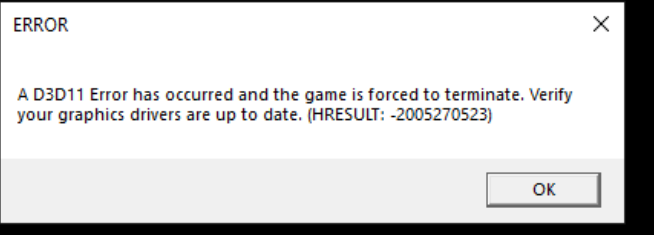GAME INFORMATION
GAME INFORMATION
19042.572
PLATFORM: Steam
OS Windows 10 19042.572
 ISSUE EXPERIENCED
ISSUE EXPERIENCED
 DESCRIBE THE ISSUE IN DETAIL (below). Limit to ONE issue per thread.
DESCRIBE THE ISSUE IN DETAIL (below). Limit to ONE issue per thread.
Game crashes after around 15 mins of game time.
I have uploaded my error logs.
 FREQUENCY OF ISSUE
FREQUENCY OF ISSUE
 How often does the issue occur? CHOSE ONE; DELETE THE REST.
How often does the issue occur? CHOSE ONE; DELETE THE REST.
-
100% of the time / matches I play (ALWAYS)
Game crashes every time i play it. I only get around 15 mins before it crashes.
 REPRODUCTION STEPS
REPRODUCTION STEPS
 List the DETAILED STEPS we can take to reproduce the issue… Be descriptive!
List the DETAILED STEPS we can take to reproduce the issue… Be descriptive!
Here’s the steps to reproduce the issue:
- Play the game for around 10-15 mins max.
 EXPECTED RESULT
EXPECTED RESULT
 What was supposed to happen if the bug you encountered were not present?
What was supposed to happen if the bug you encountered were not present?
Be able to play longer.
 ACTUAL RESULT
ACTUAL RESULT
 What actually happened (what went wrong) because of the issue you’re reporting?
What actually happened (what went wrong) because of the issue you’re reporting?
It crashes to desktop with no error on screen.
 IMAGE & ATTACHMENTS
IMAGE & ATTACHMENTS
Crash files here - https://drive.google.com/drive/folders/1DQNsY-c2V1B2FazxQFa9ohT_6_t20y1x?usp=sharing