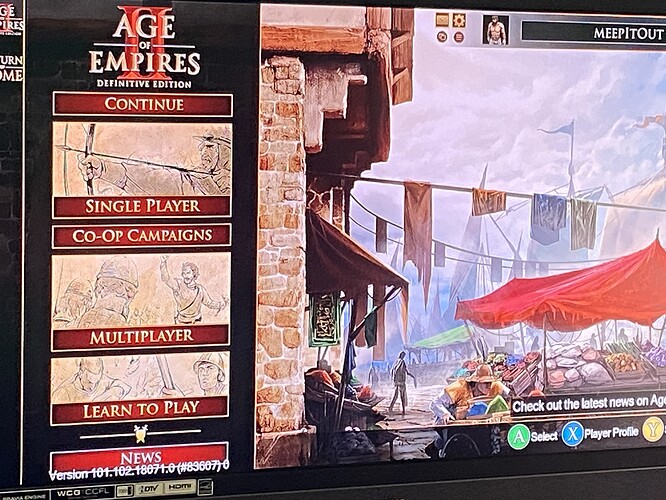GAME INFORMATION
GAME INFORMATION
![]() These details are CRITICAL; DO NOT skip them or your issue may not be reviewed.
These details are CRITICAL; DO NOT skip them or your issue may not be reviewed.
- GAME BUILD #: Cannot view because dialog is covering it
- GAME PLATFORM: Microsoft Store
- OPERATING SYSTEM: Windows 10 (Xbox)
 ISSUE EXPERIENCED
ISSUE EXPERIENCED
![]() *DESCRIBE THE ISSUE IN DETAIL (below).
*DESCRIBE THE ISSUE IN DETAIL (below).
My save games often fail to load. Whether selecting ‘Continue’ or ‘Load Game’ from the main menu, AOE takes a very long time to respond.
Often when trying to do this the game will freeze entirely.
 FREQUENCY OF ISSUE
FREQUENCY OF ISSUE
![]() How often does the issue occur? CHOSE ONE; DELETE THE REST!
How often does the issue occur? CHOSE ONE; DELETE THE REST!
- 50% of the time / matches I play (FREQUENTLY)
 REPRODUCTION STEPS
REPRODUCTION STEPS
![]() *List CLEAR and DETAILED STEPS we can take to reproduce the issue ourselves…
*List CLEAR and DETAILED STEPS we can take to reproduce the issue ourselves…
Here’s the steps to reproduce the issue:
- Open AOE app on Xbox, having at least one saved campaign file
- Try loading save file using ‘Continue’ or ‘Load Game’ options
 EXPECTED RESULT
EXPECTED RESULT
![]() What was SUPPOSED to happen if the bug you encountered were not present?
What was SUPPOSED to happen if the bug you encountered were not present?
Save file loads successfully
 IMAGE
IMAGE
![]() ALWAYS attach a PICTURE (.jpg, .png, .gif) or VIDEO (.mp4, YouTube link) that highlights the problem.
ALWAYS attach a PICTURE (.jpg, .png, .gif) or VIDEO (.mp4, YouTube link) that highlights the problem.
Imagine a frozen image of the main menu, it would serve no purpose for me to go back and try triggering the bug again
 GAME FILES (SAVE / RECORDING)
GAME FILES (SAVE / RECORDING)
![]() Attach a SAVE GAME (.aoe2spgame) or GAME RECORDING (.aoe2record) of the match where you encountered the issue. Link it below if using an external file service.
Attach a SAVE GAME (.aoe2spgame) or GAME RECORDING (.aoe2record) of the match where you encountered the issue. Link it below if using an external file service.
- I can’t even give this because the bug occurs so often when trying to select Load Game