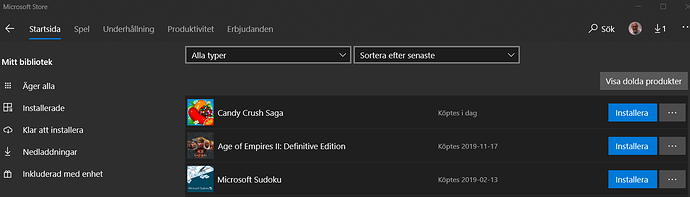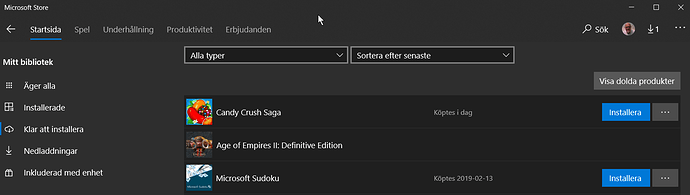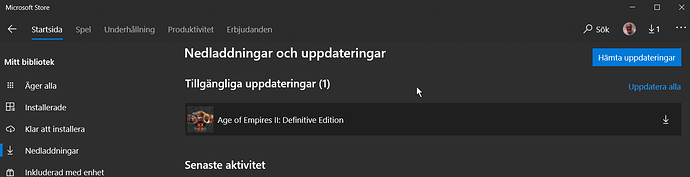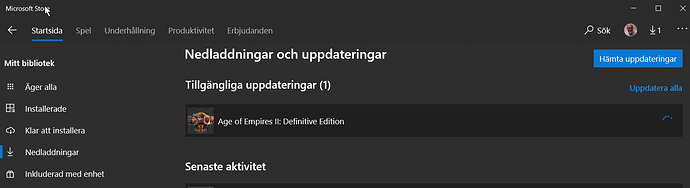Game Version:
- **Build: unknown
- **Platform: Microsoft Store
- **Operating System: Windows 10
- **Gamertag: VidfamneOrigin
Issue:
I ran the game successfully last weekend. When I tried to start it today, I received an error; the game is offline…
I started Store and the game wanted to upgrade, but wouldn’t continue.
After this, there is no Icon anymore on the desktop, neither in Startmenue nor under Apps in the Settings…
I try to re-install in the Store, but pressing Install doesn’t help.
I’ve rebooted a couple of times. I ran the troubleshooter for Store in Settings. But it still won’t reinstall.
As the game doesn’t show up in ‘Apps’, I cannot reinstall it nor deinstall it.
So what else can I do to get it to work? Preferrably without loosing my saved games…
Reproduction Steps:
.
ATTACHMENTS:
Cannot get any